Loading
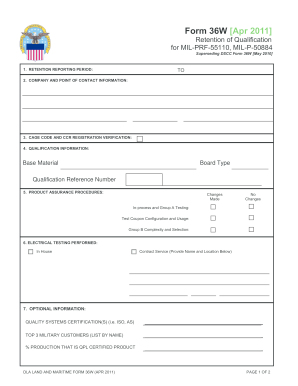
Get Form 36w 2011-2026
How it works
-
Open form follow the instructions
-
Easily sign the form with your finger
-
Send filled & signed form or save
How to fill out the Form 36W online
This guide provides clear and comprehensive instructions for users on how to fill out Form 36W online. Following these steps will ensure that your submission is complete and meets all necessary requirements.
Follow the steps to successfully complete Form 36W.
- Click the 'Get Form' button to obtain the Form 36W and open it in your preferred online editor for filling.
- Select the applicable reporting period from the drop-down menus. This period will be outlined in your Notification of Qualification letter.
- Enter the manufacturer's name, address, and CAGE Code exactly as they appear in the Central Contractor Registration. Additionally, provide the contact information for the current representative handling QPL qualifications.
- Check the box to confirm that the manufacturer has verified their CAGE Code and CCR registration. Remember that this verification is required annually.
- Choose the appropriate base material and board type from the drop-down options. Complete the remaining qualification reference number based on your Notification of Qualification letter.
- Indicate the status of product assurance procedures by checking the relevant boxes. If there are changes, include a copy of the new procedures with the Form 36W.
- Specify whether electrical testing was conducted in-house or through a contracted service, providing details as necessary.
- Complete the optional information section to aid the Qualifying Activity in supporting your customers.
- Fill in the production summary section with the required data for each month during the reporting period. If no production occurred, input '0' in the appropriate fields.
- Read and understand the certification statement. Ensure that an authorized representative signs and dates the form.
- After completing all sections, save your changes. You may download, print, or share the completed Form 36W as needed.
Complete your Form 36W online today to maintain your qualification status efficiently.
Form 036 in Spain is a declaration form used for tax purposes, particularly related to VAT and income tax. It is essential for businesses to ensure compliance within the Spanish tax system. Understanding international tax obligations can be complex, so consider resources like US Legal Forms for clarity, especially when dealing with forms like Form 36W relevant in different jurisdictions.
Industry-leading security and compliance
US Legal Forms protects your data by complying with industry-specific security standards.
-
In businnes since 199725+ years providing professional legal documents.
-
Accredited businessGuarantees that a business meets BBB accreditation standards in the US and Canada.
-
Secured by BraintreeValidated Level 1 PCI DSS compliant payment gateway that accepts most major credit and debit card brands from across the globe.


