Loading
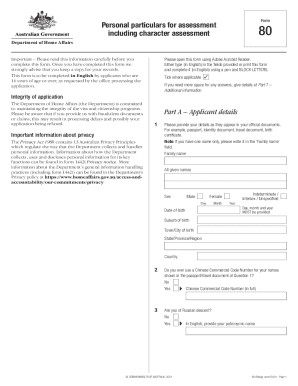
Get Au Form 80 2021-2026
How it works
-
Open form follow the instructions
-
Easily sign the form with your finger
-
Send filled & signed form or save
How to fill out the AU Form 80 online
Filling out the AU Form 80 online is an essential step in the application process for individuals seeking to apply for a visa in Australia. This guide will provide you with clear and detailed instructions on how to properly complete each section of the form to ensure your submission is complete and accurate.
Follow the steps to accurately complete the AU Form 80 online.
- Click ‘Get Form’ button to obtain the form and open it in the editing environment.
- Begin with Part A, 'Applicant details'. Enter your personal information as it appears on your official documents. Be sure to include your family name, all given names, and date of birth, including day, month, and year.
- In Part B, 'Passport/Travel document details', provide information about your current passport or travel document. If you've been known by other names, include those in the relevant section.
- Continue to Part C, 'Identity documents'. Here, list any identification documents you hold and their corresponding details.
- In Part D, 'Address and contact details', provide your current address, contact numbers, and email addresses. Ensure all past addresses in the last 10 years are accurately documented.
- Move to Part E, 'International travel/movements', and detail any travel outside Australia in the last 10 years, ensuring to list each visit in chronological order.
- In Part F, provide your employment history, including all job positions and descriptions, along with any periods of unemployment.
- Proceed to Part G and fill in your education details, including names of institutions, course descriptions, and statuses.
- Next, in Part H, address your proposed travel and stay in Australia, including dates and locations.
- Continue with Part I, outlining any addresses you will be staying at in Australia.
- In Part J, document your Australian visa history, including current and past visas.
- Complete Parts K to Q, addressing questions related to character, military service, and associated individuals.
- Finally, review Part S, where you will make a declaration about the accuracy of the information provided. Once completed, save your changes, and choose to download, print, or share the form.
Take the next step in securing your visa by completing the AU Form 80 online today.
Industry-leading security and compliance
US Legal Forms protects your data by complying with industry-specific security standards.
-
In businnes since 199725+ years providing professional legal documents.
-
Accredited businessGuarantees that a business meets BBB accreditation standards in the US and Canada.
-
Secured by BraintreeValidated Level 1 PCI DSS compliant payment gateway that accepts most major credit and debit card brands from across the globe.


