Loading
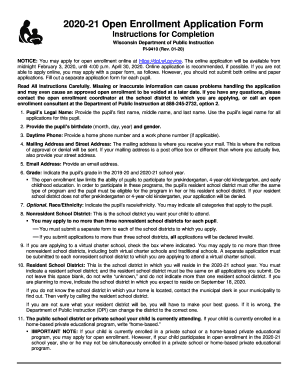
Get Wi Pi-9410 2020-2025
How it works
-
Open form follow the instructions
-
Easily sign the form with your finger
-
Send filled & signed form or save
How to fill out the WI PI-9410 online
Filling out the WI PI-9410 form for open enrollment can be straightforward with the right guidance. This comprehensive guide aims to assist you in navigating each section of the form while ensuring that you provide all necessary information accurately.
Follow the steps to complete and submit the WI PI-9410 online.
- Press the ‘Get Form’ button to access the required form and open it in your preferred editor.
- Enter the pupil's legal name in the designated fields, including their first name, middle name, and last name. It is crucial to use the legal name for all applications.
- Fill out the pupil's birthdate, including the month, day, and year they were born, and select their gender from the options provided.
- Provide a daytime phone number, including a home phone number and a work number if applicable. This will ensure you can be reached for any questions regarding the application.
- Input the mailing address, which is where you receive your mail, and also include your street address if it is different from the mailing address.
- Enter a valid email address where you can receive communications regarding the application.
- Indicate the pupil’s current grade for the 2019-20 school year and their intended grade for the 2020-21 school year. Be mindful of age restrictions and eligibility requirements.
- Optionally, provide the pupil’s race/ethnicity by selecting all categories that apply.
- Select the nonresident school district(s) you wish to apply to. Remember that you can submit applications to a maximum of three districts, with a separate form needed for each district.
- If applying to a virtual charter school, check the appropriate box to indicate this on the form.
- Identify the resident school district where the pupil will reside during the 2020-21 school year. This information must match on all applications submitted.
- If applicable, specify the current school or program the pupil is attending. Use 'home-based' for home-based private educational programs.
- Optionally, you may request a specific school or program in the nonresident school district. However, keep in mind that this does not guarantee placement.
- Answer all yes/no questions honestly regarding the pupil and provide details where necessary.
- As a final step, the form must be signed by the parent or guardian, or by the pupil if they are 18 years of age or older. Print the name of the signatory beneath the signature.
Complete your WI PI-9410 form online today to ensure a smooth and timely open enrollment process.
The state's open enrollment program allows a parent to apply to have their child attend a school district other than the one in which they reside. The Open Enrollment program cannot be used to enroll your child in your resident school district (including 4-year-old kindergarten and 5-year-old kindergarten).
Industry-leading security and compliance
US Legal Forms protects your data by complying with industry-specific security standards.
-
In businnes since 199725+ years providing professional legal documents.
-
Accredited businessGuarantees that a business meets BBB accreditation standards in the US and Canada.
-
Secured by BraintreeValidated Level 1 PCI DSS compliant payment gateway that accepts most major credit and debit card brands from across the globe.


