Loading
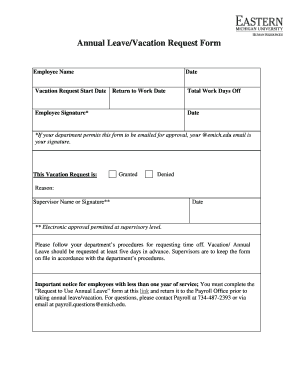
Get Leave Form Template Excel 2020-2026
How it works
-
Open form follow the instructions
-
Easily sign the form with your finger
-
Send filled & signed form or save
How to fill out the Leave Form Template Excel online
This guide provides a clear and supportive approach to filling out the Leave Form Template Excel online. By following the steps outlined below, you will be able to easily complete your vacation request form with confidence.
Follow the steps to successfully complete your leave form online.
- Click the ‘Get Form’ button to obtain the Leave Form Template Excel and open it in your editor.
- Enter the date of your leave request in the designated 'Date' field. This indicates when you are submitting the form.
- Fill in your full name in the 'Employee Name' field to identify the requestor.
- Indicate your vacation request start date in the 'Vacation Request Start Date' field, specifying when you wish to begin your leave.
- Provide your return to work date in the 'Return to Work Date' field, marking when you will resume your duties.
- Sign the form by entering your name in the 'Employee Signature*' section. Note that if your department allows, your @emich.edu email can be used as an electronic signature.
- Calculate the total work days off and enter this number in the 'Total Work Days Off' field to provide clarity on how many days you are requesting.
- Select either 'Granted' or 'Denied' under the relevant section to indicate your request's status.
- If required, provide a reason for your leave after marking the request's status.
- Have your supervisor fill in their name or provide their signature in the 'Supervisor Name or Signature**' section.
- Ensure the date is entered next to the supervisor's signature to document the approval timing.
- Save changes to your document, and download or print it for your records. If necessary, share the completed form with your supervisor for approval.
Start filling out your vacation request form online today to ensure your leave is properly documented.
Yes, you can create a template in Excel by saving your completed spreadsheet layout as a template file. This allows you to reuse the structure without losing your original data. Starting with a Leave Form Template Excel can save you time, providing a foundation for many future projects.
Industry-leading security and compliance
US Legal Forms protects your data by complying with industry-specific security standards.
-
In businnes since 199725+ years providing professional legal documents.
-
Accredited businessGuarantees that a business meets BBB accreditation standards in the US and Canada.
-
Secured by BraintreeValidated Level 1 PCI DSS compliant payment gateway that accepts most major credit and debit card brands from across the globe.


