Loading
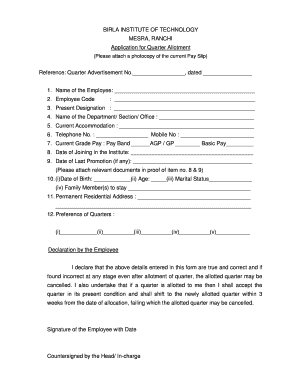
Get Application For Quarter Allotment
How it works
-
Open form follow the instructions
-
Easily sign the form with your finger
-
Send filled & signed form or save
How to fill out the Application For Quarter Allotment online
Completing the Application For Quarter Allotment online is a straightforward process that requires attention to detail. This guide will provide you with step-by-step instructions to ensure you fill out the form accurately and effectively.
Follow the steps to complete the application smoothly.
- Click ‘Get Form’ button to obtain the form and open it in the designated editor.
- Begin by filling in your name as the employee in the first field. Ensure it matches the official documents.
- In the employee code section, provide your unique employee identification number without any errors.
- Enter your present designation clearly in the designated area.
- Specify the name of your department, section, or office where you work.
- Provide your current accommodation details accurately.
- Fill in your telephone number and mobile number in the respective fields.
- Explain your current grade pay and provide details such as pay band, AGP/GP, and basic pay.
- Enter the date of your joining the institute and the date of your last promotion, attaching relevant documents as proof.
- For personal details, input your date of birth, age, and marital status, along with information regarding family members who will be staying with you.
- Provide your permanent residential address thoroughly, ensuring all components are filled.
- Indicate your preferences for the quarters by listing at least five options in order of preference.
- Review all the information provided in the form for accuracy before the signature section.
- Sign and date the declaration, confirming that all entries are true. This step is crucial as it affirms the accuracy of your application.
- If required, ensure the form is countersigned by your head or in-charge.
- Once you have completed all sections, you can save your changes, download the form, print it, or share it as needed.
Complete your application online today for efficient processing.
How to write a signature Decide what you want your signature to convey. ... Analyze the letters in your name. ... Determine what parts of your name you want to include. ... Experiment with different styles. ... Think outside of the box. ... Choose your favorite signature.
Industry-leading security and compliance
US Legal Forms protects your data by complying with industry-specific security standards.
-
In businnes since 199725+ years providing professional legal documents.
-
Accredited businessGuarantees that a business meets BBB accreditation standards in the US and Canada.
-
Secured by BraintreeValidated Level 1 PCI DSS compliant payment gateway that accepts most major credit and debit card brands from across the globe.


