Loading
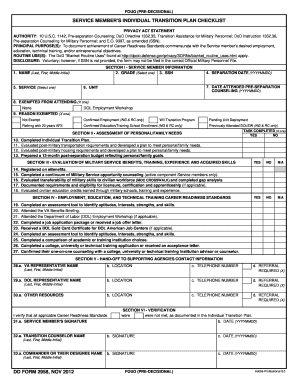
Get Dd 2958 2012
How it works
-
Open form follow the instructions
-
Easily sign the form with your finger
-
Send filled & signed form or save
How to fill out the DD 2958 online
Filling out the DD 2958 is an essential step for service members preparing for their transition from active duty. This guide provides a clear, step-by-step approach to ensure that users can complete the form accurately and effectively, meeting all necessary requirements.
Follow the steps to successfully complete the DD 2958 online.
- Click ‘Get Form’ button to obtain the DD 2958 form and open it in your preferred editing tool.
- Enter your name in the format of Last, First, and Middle Initial in the designated field.
- Select your grade from the dropdown options provided (E1 - E9, W1 - W5, or O1 - O10).
- Input your Social Security Number (SSN) in the appropriate field.
- Provide your expected separation date in the YYYYMMDD format.
- Choose your service branch from the dropdown list.
- Enter your current unit of assignment in the designated space.
- Record the date you attended pre-separation counseling in the YYYYMMDD format.
- Indicate if you are exempt from attending the DOL Employment Workshop by marking the corresponding box.
- If applicable, select the reason for being exempted from attending the workshop.
- Confirm completion of the required transition activities by marking the appropriate boxes in each section related to personal and family needs.
- Evaluate your military skills and training, marking Yes, No, or N/A as appropriate.
- Complete the section assessing employment, education, and technical training readiness, ensuring to respond to each prompt.
- Fill in your VA and DOL representative's information accurately, including names and contact details.
- Verify whether you met the Career Readiness Standards and sign the form along with your Transition Counselor and Commander or their designated representative.
- Once all fields are completed, save the changes, and download or print the form as required.
Complete your DD 2958 online today to ensure a smooth transition process.
Get form
Experience a faster way to fill out and sign forms on the web. Access the most extensive library of templates available.
Gaining access to the DoD Transition Assistance Program (DoDTAP) involves enrolling through your military installation's transition office. They provide guidance on the required steps and forms, including the DD 2958, which may be part of your application process. Utilizing resources like US Legal Forms can help streamline access to these documents.
Get This Form Now!
Use professional pre-built templates to fill in and sign documents online faster. Get access to thousands of forms.
Industry-leading security and compliance
US Legal Forms protects your data by complying with industry-specific security standards.
-
In businnes since 199725+ years providing professional legal documents.
-
Accredited businessGuarantees that a business meets BBB accreditation standards in the US and Canada.
-
Secured by BraintreeValidated Level 1 PCI DSS compliant payment gateway that accepts most major credit and debit card brands from across the globe.


