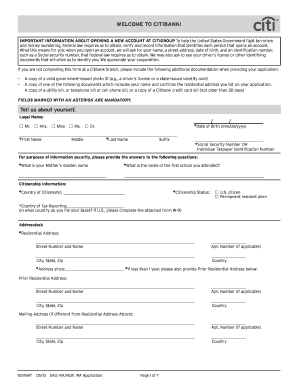
Get Citibank Ira Withdrawal Form 2020-2025
How it works
-
Open form follow the instructions
-
Easily sign the form with your finger
-
Send filled & signed form or save
How to fill out the Citibank IRA Withdrawal Form online
Filling out the Citibank IRA Withdrawal Form online can seem daunting, but with clear instructions, you can complete it efficiently. This guide provides step-by-step guidance to help you navigate each section of the form with ease.
Follow the steps to complete your IRA withdrawal form successfully.
- Press the 'Get Form' button to access the Citibank IRA Withdrawal Form.
- Provide your legal name in the designated fields, ensuring you include your first name and last name. Remember to include your middle name if applicable.
- Enter your date of birth in the format mm/dd/yyyy.
- Input your Social Security Number or Individual Taxpayer Identification Number in the required field.
- Answer the questions regarding your mother's maiden name and the name of the first school you attended for security verification.
- Provide information about your citizenship, specifically the country and your citizenship status by selecting the appropriate checkboxes.
- Fill in your residential address, including street number, city, state, and zip code. If you've lived at your current address for less than a year, provide your prior residential address as well.
- Include your phone number(s) and email address(es). It's mandatory to provide at least one phone number.
- Complete the employment information section by indicating your employment status and annual income.
- In the plan type section, select the type of IRA you are withdrawing from by checking the appropriate box.
- Indicate whether you require a transfer or direct rollover form and provide any necessary financial documentation.
- Designate beneficiaries by filling in their names, addresses, and relationships to you, noting any share percentages.
- Read the acceptance section thoroughly, then sign and date the form to acknowledge your understanding of the terms.
- Once you complete all sections, save the changes, download a copy for your records, and print or share the form as needed.
Complete your Citibank IRA Withdrawal Form online today to manage your retirement effectively.
Filling out a bank withdrawal form, such as the Citibank IRA Withdrawal Form, is straightforward. Start by entering your personal details, including your account number and contact information. Next, specify the withdrawal amount and any tax withholding preferences you have. Finally, review your information for accuracy and sign the form before submitting it to your bank. If you need assistance, you can explore resources on the US Legal Forms platform to ensure you complete your form correctly.
Industry-leading security and compliance
-
In businnes since 199725+ years providing professional legal documents.
-
Accredited businessGuarantees that a business meets BBB accreditation standards in the US and Canada.
-
Secured by BraintreeValidated Level 1 PCI DSS compliant payment gateway that accepts most major credit and debit card brands from across the globe.


