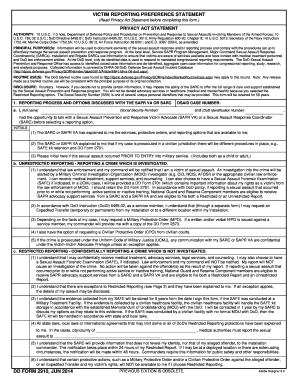
Get Dd 2910 2014-2025
How it works
-
Open form follow the instructions
-
Easily sign the form with your finger
-
Send filled & signed form or save
How to fill out the DD 2910 online
The DD 2910 form, also known as the Victim Reporting Preference Statement, is essential for individuals to express their reporting preferences concerning sexual assault incidents. This guide provides clear and supportive instructions to help you fill out the form accurately online.
Follow the steps to complete the DD 2910 form online.
- Click the ‘Get Form’ button to access the DD 2910 form. This will open the form in your online editor.
- Begin by entering your full name in the designated field. Follow this by providing the DSAID case number, Social Security Number, and DoD Identification Number as required.
- In the section discussing your reporting process with the Sexual Assault Prevention and Response Victim Advocate (SAPR VA) or Sexual Assault Response Coordinator (SARC), ensure to initial alongside each statement confirming that you understand the reporting options and services available.
- Choose between Unrestricted or Restricted Reporting by marking your preference in the section provided. Be sure to read the descriptions for each option carefully to make an informed choice.
- If you chose Unrestricted Reporting, further instructions provided will clarify how law enforcement and command notifications will take place. Conversely, if you selected Restricted Reporting, be aware of the confidentiality and relevant exceptions outlined in the form.
- In the signature section, sign and date the form. If applicable, the SARC or SAPR VA will also provide their signature and date.
- After completing the form, review all entered information for accuracy and completeness before proceeding to save, download, or print your final document.
Complete the DD 2910 form online today to ensure your preferences are documented and you receive the support you need.
The DD Form 2910 is a vital tool in the military for documenting incidents of sexual assault. It provides an easy way for service members to report their experiences and choose between restricted or unrestricted reporting options. This form is fundamental for connecting victims with support resources and services. Understanding the details and implications of the DD 2910 can greatly assist those navigating the aftermath of an assault.
Industry-leading security and compliance
-
In businnes since 199725+ years providing professional legal documents.
-
Accredited businessGuarantees that a business meets BBB accreditation standards in the US and Canada.
-
Secured by BraintreeValidated Level 1 PCI DSS compliant payment gateway that accepts most major credit and debit card brands from across the globe.


