Loading
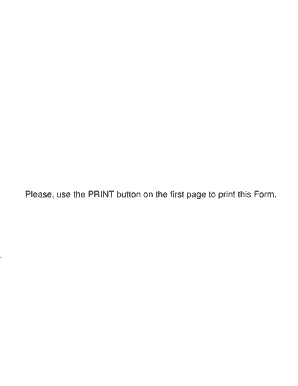
Get Alabama Form Bit V
How it works
-
Open form follow the instructions
-
Easily sign the form with your finger
-
Send filled & signed form or save
How to fill out the Alabama Form Bit V online
Filling out the Alabama Form Bit V online is a straightforward process that ensures your business income tax payments are submitted accurately. This guide provides you with clear instructions to navigate each section of the form effectively.
Follow the steps to complete your Alabama Form Bit V online.
- Press the ‘Get Form’ button to obtain the form and open it in your preferred editing tool.
- Enter the tax period by providing the last day of your taxable year. This date is crucial for record-keeping and tax reporting.
- Fill in the entity's Federal Employer Identification Number (FEIN) to identify your business for tax-related matters.
- Select the payment type by placing an X in the appropriate box; choose from balance due return, estimated payment, or automatic extension payment.
- Input the amount you are paying with this voucher in the 'amount paid' field, ensuring it reflects the correct payment amount.
- Complete the name/address section by entering the legal name of your business and a full mailing address to ensure proper processing.
- Indicate the form type by marking an X in the corresponding box for Form 20C, Form 20C-C, Form 20S, or Form PTE-C, depending on what applies to your payment.
- Before finalizing, check the section for electronic payments. If your payment is $750 or more, ensure compliance with the requirement for electronic submission.
- Once all fields are filled, generate the barcode by pressing the PRINT FORM button. This step is essential for processing your return efficiently.
- Review all entries for accuracy, then save your changes. You may also download or print the form as needed. Ensure to mail the voucher along with your payment to the appropriate address based on your business type.
Complete your Alabama Form Bit V online today to ensure timely and accurate tax payments.
The corporate tax return form for Alabama is known as Alabama Form Bit V. This form is essential for businesses operating within the state, as it captures vital financial details for tax purposes. By using US Legal Forms, you can ensure that you have the correct Alabama Form Bit V and can easily navigate the tax filing process with confidence.
Industry-leading security and compliance
US Legal Forms protects your data by complying with industry-specific security standards.
-
In businnes since 199725+ years providing professional legal documents.
-
Accredited businessGuarantees that a business meets BBB accreditation standards in the US and Canada.
-
Secured by BraintreeValidated Level 1 PCI DSS compliant payment gateway that accepts most major credit and debit card brands from across the globe.


