Loading
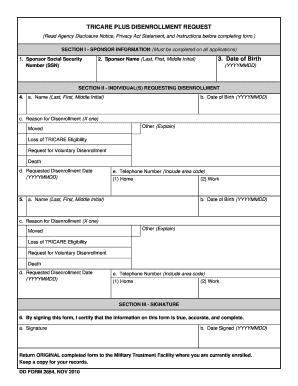
Get Dd 2854 2010
How it works
-
Open form follow the instructions
-
Easily sign the form with your finger
-
Send filled & signed form or save
How to fill out the DD 2854 online
The DD 2854 is a disenrollment request form for TRICARE Plus, which allows individuals to officially notify their military health facility of their desire to disenroll. Completing this form accurately is essential for maintaining updated health records and ensuring the proper processing of disenrollment.
Follow the steps to fill out the DD 2854 effectively.
- Click ‘Get Form’ button to obtain the form and open it for editing.
- Complete Section I by providing the sponsor's information, including their social security number, name, and date of birth.
- In Section II, for each individual requesting disenrollment, enter their name, date of birth, and select a reason for disenrollment from the options provided. If 'Other' is selected, explain the reason.
- Fill in the requested disenrollment date and include both home and work telephone numbers for follow-up communication.
- In Section III, certify the accuracy of the information by signing and dating the form.
- After filling out all sections, review the form to ensure all information is complete and accurate.
- Save your changes and then download, print, or share the completed form as necessary.
- Submit the original completed form to the military treatment facility where you are currently enrolled and keep a copy for your records.
Complete your forms online for a seamless experience.
Get form
Experience a faster way to fill out and sign forms on the web. Access the most extensive library of templates available.
A DD form serves various administrative and reporting functions within the military. Specifically, the DD 2854 is used for documenting disability claims and facilitating benefits. If you need guidance on understanding or using DD forms, US Legal Forms offers clear instructions to help you navigate this paperwork smoothly.
Get This Form Now!
Use professional pre-built templates to fill in and sign documents online faster. Get access to thousands of forms.
Industry-leading security and compliance
US Legal Forms protects your data by complying with industry-specific security standards.
-
In businnes since 199725+ years providing professional legal documents.
-
Accredited businessGuarantees that a business meets BBB accreditation standards in the US and Canada.
-
Secured by BraintreeValidated Level 1 PCI DSS compliant payment gateway that accepts most major credit and debit card brands from across the globe.


