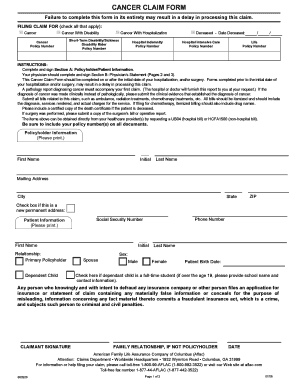
Get Aflac Claim Forms Print Out
How it works
-
Open form follow the instructions
-
Easily sign the form with your finger
-
Send filled & signed form or save
How to fill out the Aflac Claim Forms Print Out online
Filing a claim for cancer-related expenses can feel overwhelming, but completing the Aflac Claim Forms Print Out properly ensures a smoother process. This guide provides step-by-step instructions to help you fill out the form accurately and efficiently, supporting you in your claim submission.
Follow the steps to fill out your Aflac cancer claim forms
- Press the ‘Get Form’ button to access the Aflac Claim Forms Print Out and open it in your preferred document editor.
- Begin by completing Section A: Policyholder/Patient Information. Make sure to accurately enter the policy number and provide details like first name, last name, mailing address, and phone number.
- Select the appropriate options under 'Filing Claim For' by checking all that apply, including options for cancer with hospitalization or disability.
- Clearly indicate the patient’s relationship to the primary policyholder, and ensure the patient’s social security number is filled out accurately.
- If applicable, check the box if the dependent child is a full-time student and provide the required school information.
- Complete and sign the claim form in the designated area, affirming the accuracy of the information provided.
- After finishing Section A, remember that your physician must fill out and sign Section B: Physician's Statement. Ensure they complete all required fields to avoid delays.
- Once both sections are completed, gather all supporting documents such as bills related to treatment, clinical evidence, and the pathology report.
- Be sure to include itemized bills for all services, ensuring they detail diagnosis, services rendered, and actual charges.
- Review your completed form and additional documents for accuracy before saving changes, downloading the form for your records, or printing it for submission.
Complete your Aflac Claim Forms Print Out online today to ensure prompt processing of your claim.
Filling out an Aflac cancellation form is straightforward. Start by clearly entering your personal information and policy number on the Aflac Claim Forms Print Out. Follow the instructions carefully, checking each section to ensure accuracy. Finally, submit the completed form online or send it via mail to the appropriate Aflac address, depending on your preference.
Industry-leading security and compliance
-
In businnes since 199725+ years providing professional legal documents.
-
Accredited businessGuarantees that a business meets BBB accreditation standards in the US and Canada.
-
Secured by BraintreeValidated Level 1 PCI DSS compliant payment gateway that accepts most major credit and debit card brands from across the globe.


