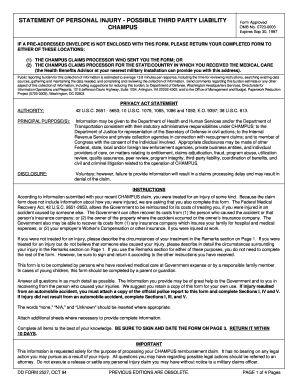
Get Dd 2527 1994
How it works
-
Open form follow the instructions
-
Easily sign the form with your finger
-
Send filled & signed form or save
How to fill out the DD 2527 online
Filling out the DD 2527 form online can be a straightforward process when you have a clear guide. This document is essential for reporting personal injuries that may involve third-party liability and ensures that the appropriate information is provided for processing your CHAMPUS claim.
Follow the steps to accurately complete the DD 2527 form.
- Click ‘Get Form’ button to obtain the form and open it in the editor.
- Start with Section I, which includes general information. Fill out the sponsor's name, the injured beneficiary's name, and other personal details. Be sure to specify the relationship to the sponsor by marking the appropriate box.
- Proceed to Section II - Remarks. In your own words, describe how the injury occurred. This section is vital for providing context to your claim.
- If the injury did not result from a vehicular accident, complete Section III. This includes providing details about the location of the injury, individuals involved, and any witnesses. It’s crucial to provide comprehensive and accurate information.
- If the injury was from a vehicular accident, skip to Section IV. Here, you will need to include information about your automobile insurance, including coverage details and whether the accident was reported to your insurance company.
- In Section V - Miscellaneous, provide information about any hospitalization at a government facility and provide details about your attorney if applicable.
- Finally, complete Section VI - Certification by signing and dating the form to affirm that the information provided is accurate to the best of your knowledge.
- Once you have filled out all sections, review the form for completeness and accuracy. Then, save your changes, download the document, print it, or share it as needed.
Take the next step and complete your DD 2527 form online to ensure your claim is processed effectively.
Get form
To file a claim with TRICARE, start by gathering all necessary documentation related to your medical service. You will need to complete a DD 2527 form, which acts as a claim form. Once completed, submit it along with any required documents to the appropriate TRICARE claims office. Using the US Legal platform can simplify this process by providing clear guidance and templates.
Get This Form Now!
Industry-leading security and compliance
-
In businnes since 199725+ years providing professional legal documents.
-
Accredited businessGuarantees that a business meets BBB accreditation standards in the US and Canada.
-
Secured by BraintreeValidated Level 1 PCI DSS compliant payment gateway that accepts most major credit and debit card brands from across the globe.


