Loading
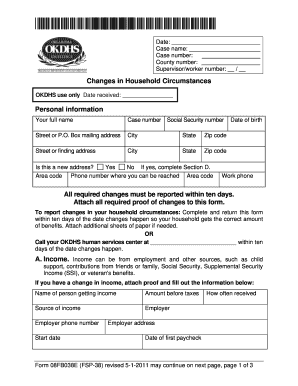
Get Okdhs Forms 2020-2026
How it works
-
Open form follow the instructions
-
Easily sign the form with your finger
-
Send filled & signed form or save
How to fill out the Okdhs Forms online
Filling out the Okdhs Forms online can simplify the process of reporting changes in your household circumstances. This guide will lead you through each section of the form, ensuring you complete it accurately and efficiently.
Follow the steps to complete the Okdhs Forms correctly.
- Click ‘Get Form’ button to access the form and open it for completion.
- Begin with entering your personal information, including your full name, case number, Social Security number, and both your mailing and physical address. Ensure to indicate if your address is new.
- In Section A, report any changes in income. Provide the name of the individual receiving income, the amount before taxes, the source of income, and relevant employer details. Attach proof of income changes as necessary.
- In Section B, list any changes in household members. Report individuals who have moved in or out, providing names, dates, and any required details for new members, including income and relationship.
- In Section C, document any changes in your household resources. Include details about checking and savings accounts, vehicles, and other assets.
- In Section D, specify any changes in expenses related to rent, mortgages, child's support obligations, and utility payments. Make sure to include detailed expense information as well.
- Read through your entries carefully to ensure all required fields are filled. Attach any necessary proof of changes before submitting the form.
- Once completed, save your changes or download the form for your records. You can also print or share it as needed.
Complete your Okdhs Forms online today to ensure your household benefits are accurate.
If you believe a child is being abused or neglected, you have a legal responsibility to report it. Reports can be made at any time to the DHS Abuse and Neglect Hotline at 1-800-522-3511. The hotline is available 24 hours-a-day, 7 days-a-week.
Industry-leading security and compliance
US Legal Forms protects your data by complying with industry-specific security standards.
-
In businnes since 199725+ years providing professional legal documents.
-
Accredited businessGuarantees that a business meets BBB accreditation standards in the US and Canada.
-
Secured by BraintreeValidated Level 1 PCI DSS compliant payment gateway that accepts most major credit and debit card brands from across the globe.


