Loading
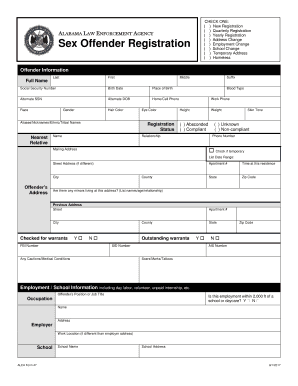
Get Al Alea Form 47 2017-2026
How it works
-
Open form follow the instructions
-
Easily sign the form with your finger
-
Send filled & signed form or save
How to fill out the AL ALEA Form 47 online
Filling out the AL ALEA Form 47 online can be a straightforward process when you have clear guidance. This guide will walk you through each step of the form, ensuring that all necessary information is accurately entered.
Follow the steps to complete the AL ALEA Form 47 online effectively.
- Press the 'Get Form' button to access the AL ALEA Form 47 and open it in the editor.
- Begin with the 'Check One' section, where you will select the type of registration by marking the appropriate option: New Registration, Quarterly Registration, Yearly Registration, Address Change, Employment Change, School Change, Temporary Address, or Homeless.
- Next, fill out the 'Offender Information' section. Provide the full name of the offender, social security number, birth date and place of birth, and any alternate identification details. Ensure to include the contact information such as home and cell phone numbers.
- Continue by detailing physical attributes, including race, gender, hair color, eye color, height, weight, and skin tone. This section may also require listing any aliases or nicknames the offender may have.
- In the 'Registration Status' area, indicate whether the offender is 'Absconded,' 'Compliant,' or 'Non-compliant.' Include the name and relationship of the nearest relative.
- Provide the mailing address along with the physical residence details, including street address, city, county, and zip code. If applicable, state if the offender is living temporarily or if they are homeless.
- Next, respond to the question about minors living at the residence, providing names, ages, and their relationship to the offender.
- Include details of any previous addresses, checked for warrants, and specify any identifying numbers, such as FBI Number or SID Number. It is important to clarify any cautions or medical conditions.
- Complete the 'Employment / School Information' section, indicating the offender's job title, occupation, and place of work or school. Mention if the employment is within 2,000 feet of a school or daycare.
- In the 'Other Identifying Information' section, provide various identification numbers and any online identifiers associated with the offender.
- Fill in the 'Offense Information' section by detailing the offense, including descriptions, dates, and the location of the crime. Be thorough in providing related codes and court details.
- Document any vehicle information related to the offender, including vehicle identification numbers, addresses where vehicles are kept, and relevant tags.
- Lastly, affirm the accuracy of the information by signing in the designated area. Ensure the reporting officer completes their section including agency name and contact information.
- Once all sections are filled out, save your changes and you can download, print, or share the form as needed.
Complete your AL ALEA Form 47 online today to ensure timely processing.
Sex Offender Designation Marshall, 2:15-CV-606-WKW, ALEA is changing the way the sex offender status is designated on a license or identification card by removing the words "CRIMINAL SEX OFFENDER" and replacing it with a code that will appear on the face of the card.
Industry-leading security and compliance
US Legal Forms protects your data by complying with industry-specific security standards.
-
In businnes since 199725+ years providing professional legal documents.
-
Accredited businessGuarantees that a business meets BBB accreditation standards in the US and Canada.
-
Secured by BraintreeValidated Level 1 PCI DSS compliant payment gateway that accepts most major credit and debit card brands from across the globe.


