Loading
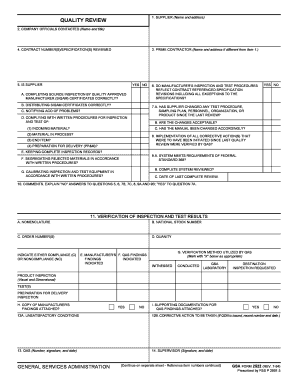
Get Gsa Form 2522 1994-2025
How it works
-
Open form follow the instructions
-
Easily sign the form with your finger
-
Send filled & signed form or save
How to fill out the GSA Form 2522 online
Filling out the GSA Form 2522 online may seem daunting, but with the right guidance, it can be a straightforward process. This guide provides a clear, step-by-step approach to help users navigate each section of the form with ease.
Follow the steps to successfully complete the GSA Form 2522 online.
- Click ‘Get Form’ button to obtain the form and open it in the editor.
- In section 1, enter the name and address, including the ZIP code, of the supplier that is undergoing evaluation.
- For section 2, provide the names and titles of company officials contacted for this review.
- Fill in the contract number(s) or specification(s) reviewed in section 4.
- Section 3 requires entering the name and address of the prime contractor if it differs from the supplier.
- Respond to question 5 by checking ‘Yes’ or ‘No’ to indicate if the supplier is completing source inspection by quality approved manufacturer (SIQAM) certificates correctly and if they are distributing these certificates properly.
- In section 6, confirm whether the manufacturer's inspection and test procedures reflect the contract-referenced specification revisions.
- For question 7A, indicate if there have been any changes to test procedures, sampling plans, personnel, organization, or products since the last review, and provide explanation as necessary.
- Continue to sections 8 and 9, verifying that corrective actions are implemented and that the system meets federal requirements for standards.
- In section 10, provide comments to explain any ‘No’ answers to the relevant questions.
- Fill out the verification of inspection and test results in section 11, detailing nomenclature, stock numbers, and compliance status.
- Address any unsatisfactory conditions found in section 12A and note the corrective actions to be undertaken in section 12B.
- Have the QAS sign, date, and identify themselves in section 13.
- Finally, the supervisor must also sign and date the form in section 14.
- Once all sections are complete, save your changes, download, print, or share the completed form as needed.
Begin filling out your GSA Form 2522 online today to ensure a smooth quality review process.
GSA has determined prices under Schedule contracts to be fair and reasonable. Synopses are not required for Schedule purchases. Schedule contracts have been awarded in compliance with all applicable laws and regulations.
Industry-leading security and compliance
US Legal Forms protects your data by complying with industry-specific security standards.
-
In businnes since 199725+ years providing professional legal documents.
-
Accredited businessGuarantees that a business meets BBB accreditation standards in the US and Canada.
-
Secured by BraintreeValidated Level 1 PCI DSS compliant payment gateway that accepts most major credit and debit card brands from across the globe.


