Loading
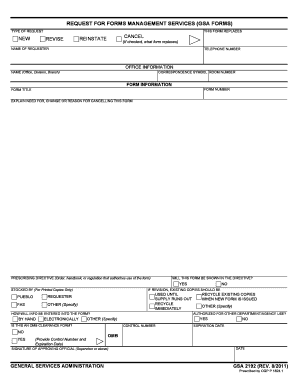
Get Gsa Form 2192 2011-2026
How it works
-
Open form follow the instructions
-
Easily sign the form with your finger
-
Send filled & signed form or save
How to fill out the GSA Form 2192 online
Filling out the GSA Form 2192 online can be a straightforward process when you understand each section. This guide provides clear instructions tailored to your needs to help you complete the form efficiently.
Follow the steps to fill out GSA Form 2192 online
- Click the ‘Get Form’ button to access the form and open it in the editor.
- Identify your request type by selecting ‘New,’ ‘Revise,’ ‘Cancel,’ ‘Reinstate,’ or indicating which form is being replaced if applicable.
- Enter the name of the requester and their telephone number in the designated fields.
- Provide the office information, including the correspondence symbol and room number, as well as the name of the office, division, or branch.
- Fill out the form information section by entering the form title and form number.
- Explain the need for the form, any changes being made, or the reason for cancellation in the appropriate field.
- Indicate whether the form will be shown in the directive, including the prescribing directive if relevant.
- Specify how the information will be entered into the form, whether by hand or electronically. Provide control number and expiration date if applicable.
- Sign the form in the section for the approving official, which should be a supervisor or above.
- Indicate whether the authorized use of the form extends to other departments or agencies and specify if this is an OMB clearance form.
- If this is a revision, note how existing copies should be stocked for printed copies only and indicate the date.
- Once completed, you can choose to save your changes, download, print, or share the filled-out form.
Complete your forms management needs by filling out documents online today.
Related links form
Obtaining a Schedules contract is a challenging process for a company of any size. GSA offers substantial help with this process, including free training held online and at GSA regional offices. See For Industry Partners - Getting On Schedule.
Industry-leading security and compliance
US Legal Forms protects your data by complying with industry-specific security standards.
-
In businnes since 199725+ years providing professional legal documents.
-
Accredited businessGuarantees that a business meets BBB accreditation standards in the US and Canada.
-
Secured by BraintreeValidated Level 1 PCI DSS compliant payment gateway that accepts most major credit and debit card brands from across the globe.


