Loading
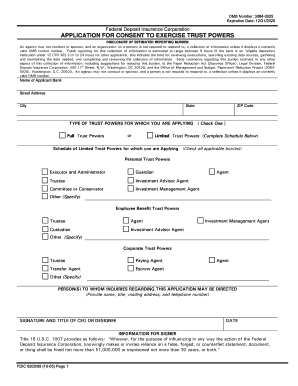
Get Fdic 6200/09 2005-2026
How it works
-
Open form follow the instructions
-
Easily sign the form with your finger
-
Send filled & signed form or save
How to fill out the FDIC 6200/09 online
The FDIC 6200/09 form is essential for insured state nonmember banks seeking consent to exercise trust powers. This guide provides an informative, step-by-step approach to completing the form online, ensuring that users can navigate the application process effectively.
Follow the steps to fill out the FDIC 6200/09 online.
- Click the ‘Get Form’ button to download the FDIC 6200/09 form and open it in your preferred editor.
- Begin by filling out the cover page with the name of the applicant bank, including the street address, state, city, and ZIP code where it is located.
- Select the type of trust powers for which you are applying by checking either the 'Full Trust Powers' or 'Limited Trust Powers' option. If you choose limited, make sure to complete the schedule below.
- Fill out the schedule of limited trust powers by checking all applicable boxes, which include options such as personal trust powers, employee benefit trust powers, and corporate trust powers.
- Provide contact information for the individuals to whom inquiries regarding the application may be directed, including their name, title, mailing address, and telephone number.
- Ensure the signature and title of the CEO or designee is completed, alongside the date of submission.
- Next, carefully respond to each item in the specific instructions section, making sure to provide accurate information as requested.
- Review your responses to all questions in the application to ensure completeness and accuracy, providing any additional information that may aid in processing.
- If there have been any changes to the information provided after submission, communicate these changes promptly to the appropriate Regional Director.
- Once the form is fully completed, save your changes, and you may choose to download, print, or share the document as needed for submission.
Begin your application process online to ensure timely and accurate submission of your FDIC 6200/09 form.
Related links form
You can also call the FDIC at (877) 275-3342 or (877) ASK-FDIC....To check whether the FDIC insures a specific bank or savings association: Call the FDIC toll-free: 1-877-275-3342. Use FDIC's "Bank Find" at: BankFind. Look for the FDIC sign where deposits are received.
Industry-leading security and compliance
US Legal Forms protects your data by complying with industry-specific security standards.
-
In businnes since 199725+ years providing professional legal documents.
-
Accredited businessGuarantees that a business meets BBB accreditation standards in the US and Canada.
-
Secured by BraintreeValidated Level 1 PCI DSS compliant payment gateway that accepts most major credit and debit card brands from across the globe.


