Loading
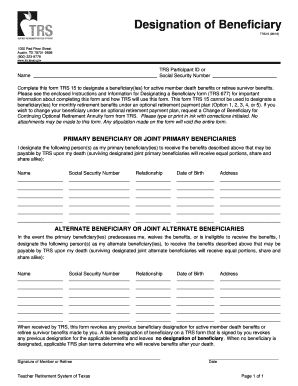
Get Tx Trs15 2016-2026
How it works
-
Open form follow the instructions
-
Easily sign the form with your finger
-
Send filled & signed form or save
How to fill out the TX TRS15 online
The TX TRS15 form is essential for designating beneficiaries for death benefits related to active members and retiree survivors within the Teacher Retirement System of Texas. This guide provides a step-by-step approach to completing the form correctly and efficiently online.
Follow the steps to complete the TX TRS15 form online
- Click ‘Get Form’ button to obtain the TX TRS15 form and open it in your document editor.
- Fill in your TRS Participant ID or Social Security Number in the designated field to ensure accurate processing.
- Enter your name in the specified area. Ensure it matches your identification documents.
- Designate your primary beneficiary or beneficiaries by providing their names, Social Security Numbers, relationships to you, dates of birth, and addresses. It is important to ensure all details are accurate.
- In case the primary beneficiary cannot receive the benefits, fill out the alternate beneficiary section with the same details as required for the primary beneficiary, so TRS knows who to contact.
- Review all the information you have entered for accuracy. Any corrections should be initialed or marked appropriately.
- Sign the form in the signature area and date it. If you have difficulty signing, follow the guidelines provided regarding alternative signing methods.
- Once completed, save your changes, download the form, and print it. Ensure it is submitted to TRS; do not leave it with your employer.
Complete your TX TRS15 form online today to ensure your beneficiary designations are accurate and up to date.
Related links form
Submit Form TRS 30 Application for Service Retirement. TRS processes application for retirement within 31 days of receipt. ... Submit driver's license or birth certificate for age verification. Submit Form TRS 228A Federal Income Tax Withholding Certificate. ... Submit Form TRS 278 Direct Deposit Request.
Industry-leading security and compliance
US Legal Forms protects your data by complying with industry-specific security standards.
-
In businnes since 199725+ years providing professional legal documents.
-
Accredited businessGuarantees that a business meets BBB accreditation standards in the US and Canada.
-
Secured by BraintreeValidated Level 1 PCI DSS compliant payment gateway that accepts most major credit and debit card brands from across the globe.


