Loading
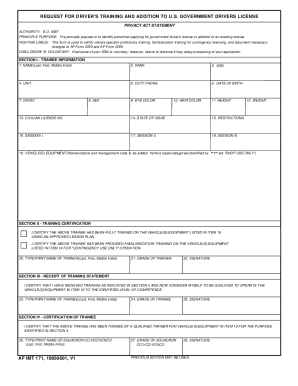
Get Af Imt 171 1995-2026
How it works
-
Open form follow the instructions
-
Easily sign the form with your finger
-
Send filled & signed form or save
How to fill out the AF IMT 171 online
Filling out the AF IMT 171 form online is a straightforward process that allows for efficient and accurate documentation of driver training for U.S. government personnel. This guide provides comprehensive, step-by-step instructions to help users complete the form with ease.
Follow the steps to fill out the AF IMT 171 accurately.
- Click ‘Get Form’ button to access the AF IMT 171 and open it in your preferred web-based editor.
- Begin with Section I - Trainee Information. Carefully fill in your name (Last, First, Middle Initial), rank, Social Security Number (SSN), unit, duty phone, date of birth, Department of the Air Force Specialty Code (DAFSC), sex, eye color, hair color, height, weight, civilian driver's license number, state of issue, any restrictions, and session information (I, II, III) as it pertains to your training.
- Proceed to Section II - Training Certification. The trainer should certify that the trainee has been fully trained on the vehicle(s)/equipment listed. This includes providing the trainer's name (Last, First, Middle Initial), grade, and signature.
- Move to Section III - Receipt of Training Statement. The trainee needs to certify receipt of training. Fill in the trainee's name, grade, and signature to confirm qualification to operate the vehicle(s)/equipment.
- Complete Section IV - Certification of Trainee. The squadron commander or designated official must certify that the trainee has received the appropriate training. Include their name (Last, First, Middle Initial), grade, and signature.
- After reviewing all filled sections, you can save your changes. Depending on your needs, download, print, or share the completed form as required.
Start filling out your AF IMT 171 online for efficient documentation today.
You can find AF Form 100 online through official Air Force websites or resource platforms. Additionally, consulting your unit's administrator can guide you to the right location for accessing this form. Having the AF IMT 171 on hand can ease the process of navigating form-related inquiries effectively.
Industry-leading security and compliance
US Legal Forms protects your data by complying with industry-specific security standards.
-
In businnes since 199725+ years providing professional legal documents.
-
Accredited businessGuarantees that a business meets BBB accreditation standards in the US and Canada.
-
Secured by BraintreeValidated Level 1 PCI DSS compliant payment gateway that accepts most major credit and debit card brands from across the globe.


