Loading
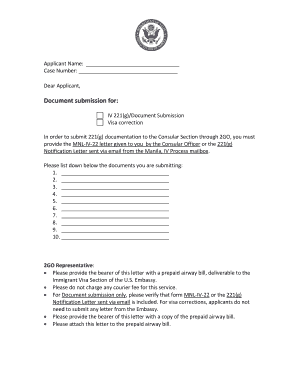
Get 221g Document Submission Email
How it works
-
Open form follow the instructions
-
Easily sign the form with your finger
-
Send filled & signed form or save
How to fill out the 221g Document Submission Email online
Filling out the 221g Document Submission Email is a crucial step in your visa application process. This guide will provide you with clear, step-by-step instructions to ensure your submission is accurate and complete.
Follow the steps to successfully complete your 221g Document Submission Email
- Click ‘Get Form’ button to obtain the form and open it in your preferred editor.
- In the first field, enter your full name as the applicant. Make sure to spell your name exactly as it appears on your official documents.
- Next, complete the case number section with the specific number assigned to your visa application. This information can typically be found in previous correspondence from the consulate.
- In the 'Document submission for' section, clearly indicate the purpose of your document submission by checking the appropriate box or writing the relevant terms such as 'IV 221(g)' or 'Visa correction'.
- List the documents you are submitting in the provided numbered fields. Ensure that each item is clearly described to avoid any confusion or processing delays.
- Indicate the name of the 2GO representative who will be delivering the documents, ensuring that all details are accurate.
- Remember to attach the prepaid airway bill with this document and ensure it is deliverable to the Immigrant Visa Section of the U.S. Embassy.
- Before finalizing, verify that you have selected the correct letter (MNL-IV-22 or the 221(g) Notification Letter) as specified in the instructions.
- Once all sections are complete, review the form for any errors, save your changes, and then choose to download, print, or share the form as needed.
Complete your 221g Document Submission Email online today to streamline your visa processing.
When answering a 221G notice, carefully review what documents or information the consulate has requested. Prepare a concise response clearly addressing each request, ideally in a 221g Document Submission Email. Remember to include all required documents, and provide any useful context that will support your application.
Industry-leading security and compliance
US Legal Forms protects your data by complying with industry-specific security standards.
-
In businnes since 199725+ years providing professional legal documents.
-
Accredited businessGuarantees that a business meets BBB accreditation standards in the US and Canada.
-
Secured by BraintreeValidated Level 1 PCI DSS compliant payment gateway that accepts most major credit and debit card brands from across the globe.


