Loading
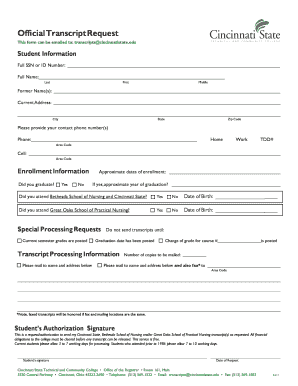
Get Cincinnati State Technical And Community College Official Transcript Request 2017-2025
How it works
-
Open form follow the instructions
-
Easily sign the form with your finger
-
Send filled & signed form or save
How to fill out the Cincinnati State Technical And Community College Official Transcript Request online
Requesting your official transcript from Cincinnati State Technical And Community College is an essential step in your academic journey. This guide provides step-by-step instructions for completing the online Official Transcript Request form effectively.
Follow the steps to complete your transcript request online.
- Click ‘Get Form’ button to obtain the form and open it in the editor.
- In the 'Student Information' section, provide your full Social Security Number or Student ID number. Then, enter your full name, including your last, first, and middle names. If you have any former names, list them as well.
- Fill in your current address, including the city, state, and zip code. Additionally, provide your contact phone numbers, including your home, work, and cell phone numbers with area codes.
- In the 'Enrollment Information' section, indicate whether you graduated by selecting 'Yes' or 'No.' If applicable, provide approximate dates of enrollment and approximate year of graduation. Specify if you attended Bethesda School of Nursing and if so, provide the required details.
- If you also attended Great Oaks School of Practical Nursing, answer accordingly and provide your date of birth.
- Under 'Special Processing Requests,' specify whether you would like current semester grades posted, and indicate any specific instructions for when transcripts should be sent, such as after graduation dates are posted or if a grade change for a specific course has been made.
- In the 'Transcript Processing Information' section, indicate the number of copies to be mailed and provide the name and address for mailing. If applicable, also provide a fax number for additional processing, noting that both mailing and faxing locations must be the same.
- Sign the authorization section to confirm your request to send the transcripts and acknowledge that all financial obligations to the college must be cleared. Enter the date of your request.
- After completing the form, review all entries for accuracy. Then, save your changes, and choose to download, print, or share the form as needed.
Complete your transcript request online today for a seamless process!
You can order an official TCC PDF e-transcript or paper transcript online. PDF e-transcripts or paper transcripts can be sent to any college or university, or to any individual or third party, via email or postal mail. The Family Education Rights and Privacy Act (FERPA) protects the privacy of academic records.
Industry-leading security and compliance
US Legal Forms protects your data by complying with industry-specific security standards.
-
In businnes since 199725+ years providing professional legal documents.
-
Accredited businessGuarantees that a business meets BBB accreditation standards in the US and Canada.
-
Secured by BraintreeValidated Level 1 PCI DSS compliant payment gateway that accepts most major credit and debit card brands from across the globe.


