Loading
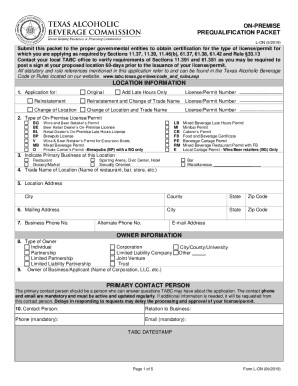
Get Tx Tabc L-on 2019
How it works
-
Open form follow the instructions
-
Easily sign the form with your finger
-
Send filled & signed form or save
How to fill out the TX TABC L-ON online
Filling out the TX TABC L-ON form is an essential step for obtaining the appropriate license or permit for on-premise alcohol sales in Texas. This guide provides clear, step-by-step instructions to ensure that users can complete the form accurately and efficiently.
Follow the steps to successfully complete the TX TABC L-ON online.
- Click ‘Get Form’ button to obtain the form and open it in your preferred online editor.
- Begin by entering your application type. Select whether you are applying for an original permit, adding late hours, or making changes to your existing license, such as changes in location or trade name.
- Indicate the type of on-premise license or permit you are applying for. Choices include various types like BG, BE, BL, BP, V, MB, and others. Make sure to select the appropriate option that matches your business needs.
- Provide primary business information at your location. Fill in the type of business, such as restaurant or bar, and include the trade name of your establishment.
- Enter the location address details including the street address, city, county, state, and zip code. Also, provide your mailing address if it differs from the location address.
- Input your business phone number and alternate phone number, making sure to include valid contact information.
- Select the type of owner for the business. Options include individual, corporation, partnership, or other, and provide the name of the owner or business entity.
- Designate a primary contact person who will handle inquiries and provide their phone number and email address. This person should be readily available to respond to any questions from TABC.
- Respond to questions regarding veteran ownership and historically underutilized business status, marking yes or no as applicable.
- Complete the measurement information section, which assesses the proximity of your business to schools, churches, and hospitals. Answer the questions accurately based on your business location.
- If required, indicate the date that a 60-day sign was posted at your proposed location.
- Review the checklist to ensure all required forms and information have been completed and are in order before submitting your application.
- Finally, sign the document in the provided section, affirming that the information is accurate and complete. Be sure to have this notarized if necessary.
- After finishing, you can save changes, download the completed form, print a copy for your records, or share it with the relevant authorities as needed.
Start filling out the TX TABC L-ON online today to secure your license or permit efficiently.
Get form
Experience a faster way to fill out and sign forms on the web. Access the most extensive library of templates available.
Related links form
Get This Form Now!
Use professional pre-built templates to fill in and sign documents online faster. Get access to thousands of forms.
Industry-leading security and compliance
US Legal Forms protects your data by complying with industry-specific security standards.
-
In businnes since 199725+ years providing professional legal documents.
-
Accredited businessGuarantees that a business meets BBB accreditation standards in the US and Canada.
-
Secured by BraintreeValidated Level 1 PCI DSS compliant payment gateway that accepts most major credit and debit card brands from across the globe.


