Loading
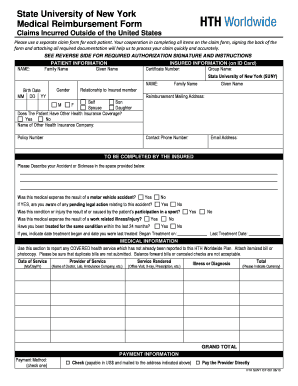
Get Hth Suny Icf 001 2010-2025
How it works
-
Open form follow the instructions
-
Easily sign the form with your finger
-
Send filled & signed form or save
How to fill out the HTH SUNY ICF 001 online
This guide provides step-by-step instructions for completing the HTH SUNY ICF 001 online medical reimbursement form. By following these instructions, you can ensure that your claim is submitted accurately and efficiently.
Follow the steps to successfully complete the form.
- Click ‘Get Form’ button to access the HTH SUNY ICF 001 online and open it in the appropriate editor.
- Begin filling out the patient information section. Input the family name and given name of the patient. Be sure to provide the insured information, including the certificate number and group name.
- Complete the birth date and gender fields for the patient. Specify the relationship to the insured member, utilizing options such as self, spouse, son, daughter, etc.
- Indicate the reimbursement mailing address where the payment should be sent.
- Respond to the question about other health insurance coverage, providing the name of the insurance company and policy number if applicable.
- In the medical information section, describe the patient's accident or sickness clearly. If applicable, answer questions regarding whether the medical expense was related to a motor vehicle accident or a work-related illness.
- Use the medical information section to report any covered health services, ensuring to attach itemized bills for all claims that have not yet been reported.
- Review the payment method options. Choose between a check payable to you or direct payment to the health care provider.
- Finally, review all entered information for accuracy, sign the form in the designated area, and include the date of signing.
- Save the completed form, and then download, print, or share it as necessary for submission along with required documentation.
Complete your documents online now for efficient processing!
Related links form
Set the alarm Switch the ALARM MODE to RADIO or BUZZ. to set your desired alarm sound. The alarm time appears for a few seconds and the. icon appears on the display. Press SET ALARM TIME - or + button. repeatedly to set your desired time. To set the hour quickly, hold down the SET ALARM TIME - or + button.
Industry-leading security and compliance
US Legal Forms protects your data by complying with industry-specific security standards.
-
In businnes since 199725+ years providing professional legal documents.
-
Accredited businessGuarantees that a business meets BBB accreditation standards in the US and Canada.
-
Secured by BraintreeValidated Level 1 PCI DSS compliant payment gateway that accepts most major credit and debit card brands from across the globe.


