Loading
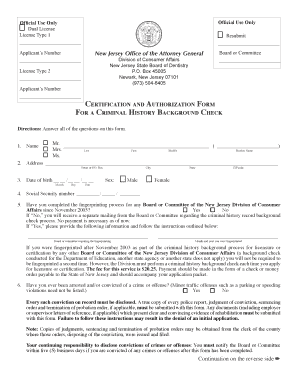
Get Nj Dental Assistant Application Checklist 2015
How it works
-
Open form follow the instructions
-
Easily sign the form with your finger
-
Send filled & signed form or save
How to fill out the NJ Dental Assistant Application Checklist online
Completing the New Jersey Dental Assistant Application Checklist is a critical step towards obtaining your dental assistant license. This guide will provide you with clear and concise instructions on how to successfully fill out the checklist online, ensuring you meet all necessary requirements.
Follow the steps to complete the application checklist online
- Press the ‘Get Form’ button to access the checklist and open it in your chosen online platform.
- Carefully review the requirements listed in the checklist to ensure you qualify for a dental assistant license.
- Fill out personal information including your name, address, date of birth, and social security number as prompted in the application.
- Attach one passport-sized photograph to the front page of your application, making sure to sign and date the back of the photo.
- Complete the Certification and Authorization Form for a Criminal History Background Check as outlined in the application.
- List your educational qualifications and submit any required verification forms from your dental assistant school(s) as set forth in the checklist.
- Include proof of completion of the Certification Examination and the New Jersey Expanded Functions Examination administered by DANB if applicable.
- If applying based on work experience, ensure that a Verification of Employment Form is completed by each employer confirming your two years of experience.
- Utilize additional paper if needed for any responses that do not fit within the provided spaces, clearly noting each attachment's corresponding question number.
- Address any child support questions by providing separate explanations on attached paper if you have answered 'yes'.
- Complete and return the Medical Conditions form (MC1.DH) included in your application packet.
- After completing all sections, have your application signed and sealed by a Notary Public.
- Once your application is ready, save your changes, and consider downloading, printing, or sharing the form as needed.
Take the next step towards your dental assistant career by completing your application online today.
Get form
Experience a faster way to fill out and sign forms on the web. Access the most extensive library of templates available.
Get This Form Now!
Use professional pre-built templates to fill in and sign documents online faster. Get access to thousands of forms.
Industry-leading security and compliance
US Legal Forms protects your data by complying with industry-specific security standards.
-
In businnes since 199725+ years providing professional legal documents.
-
Accredited businessGuarantees that a business meets BBB accreditation standards in the US and Canada.
-
Secured by BraintreeValidated Level 1 PCI DSS compliant payment gateway that accepts most major credit and debit card brands from across the globe.


