Loading
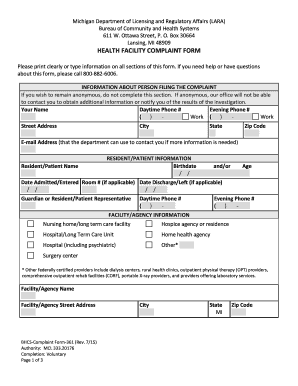
Get Mi Bchs Form 361 2015
How it works
-
Open form follow the instructions
-
Easily sign the form with your finger
-
Send filled & signed form or save
How to fill out the MI BCHS Form 361 online
Filing a complaint regarding a health facility can be a crucial step in ensuring the safety and well-being of individuals receiving care. This guide will walk you through the process of completing the MI BCHS Form 361 online, providing clear instructions to help you navigate each section effectively.
Follow the steps to fill out the MI BCHS Form 361 online
- Click ‘Get Form’ button to obtain the form and open it in the editor.
- Begin by filling out the personal information of the person filing the complaint. Provide your name, daytime phone number, evening phone number, and email address to ensure the department can contact you. If you prefer to remain anonymous, you can skip this section.
- Next, enter the resident or patient information. This includes their name, birthdate, age, and any relevant hospitalization details, such as date of admission and discharge, if applicable.
- Now, provide details about the facility or agency you are filing the complaint against. This includes selecting the type of facility from options such as nursing home, hospice agency, hospital, and any other applicable types. Then, fill in the facility's name, address, city, state, and zip code.
- For the information about your complaint, accurately log the date and time of the incident and describe the nature of the complaint. If necessary, attach additional pages to provide more detail.
- Indicate whether you have contacted the facility regarding your complaint and if so, provide the name of the individual you spoke with. Ensure you review all the entered information for accuracy.
- Finally, sign and date the form to confirm the authenticity of your complaint. After ensuring all fields are completed, you can save your changes, download a copy, print it, or share the completed form as needed.
Take action now and complete the MI BCHS Form 361 online to help ensure proper oversight of health facilities.
Get form
Experience a faster way to fill out and sign forms on the web. Access the most extensive library of templates available.
Get This Form Now!
Use professional pre-built templates to fill in and sign documents online faster. Get access to thousands of forms.
Industry-leading security and compliance
US Legal Forms protects your data by complying with industry-specific security standards.
-
In businnes since 199725+ years providing professional legal documents.
-
Accredited businessGuarantees that a business meets BBB accreditation standards in the US and Canada.
-
Secured by BraintreeValidated Level 1 PCI DSS compliant payment gateway that accepts most major credit and debit card brands from across the globe.


