Loading
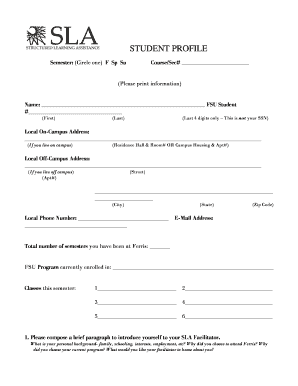
Get Student Profile Form
How it works
-
Open form follow the instructions
-
Easily sign the form with your finger
-
Send filled & signed form or save
How to fill out the Student Profile Form online
Completing the Student Profile Form online is an important step in facilitating your engagement and success in your academic program. This guide will provide you with a clear and straightforward approach to filling out each section of the form effectively and efficiently.
Follow the steps to fill out the Student Profile Form thoroughly.
- Press the ‘Get Form’ button to access and open the form in the online editor.
- Indicate the semester by circling one option: F for Fall, Sp for Spring, or Su for Summer. Then, enter your course and section number in the provided space.
- In the ‘Name’ field, print your first and last names clearly. Provide your FSU student number, including only the last four digits for security.
- If you reside on campus, fill in your local on-campus address, including your residence hall and room number or campus housing and apartment number. If you live off-campus, provide your complete local off-campus address with your apartment number, street address, city, state, and zip code.
- Enter your local phone number and email address in the corresponding fields.
- State the total number of semesters you have attended Ferris.
- Specify your current program of study at FSU.
- List up to six classes you are enrolled in this semester, writing each class in the designated spaces.
- Compose a brief paragraph to introduce yourself to your SLA Facilitator, detailing your personal background, reasons for attending Ferris, program choice, and any relevant information about yourself.
- Indicate whether this is your first experience with an SLA course by selecting 'Yes' or 'No'. If you select 'No', continue to answer the next question.
- If applicable, reflect on previous SLA courses and provide feedback on what aspects you found useful and what you did not.
- Identify your preferred learning style from the options provided (visual, auditory, or kinesthetic) by marking the appropriate checkbox.
- Check all study and memory strategies that you find effective for your learning process.
- Share which learning and studying skills you are interested in developing further.
- If relevant, disclose any special needs, disabilities, or difficulties that might assist your facilitator in supporting you during the SLA workshop.
- Once you have completed both sides of the form, ensure all changes are saved, and you can then download, print, or share the form as needed.
Start filling out the Student Profile Form online today to ensure your academic success!
To write a profile of a person, focus on key elements such as their background, skills, and experiences. Begin with basic biographical data, followed by personal interests and accomplishments. For students, using a Student Profile Form can help encapsulate their journey and aspirations, creating a well-rounded representation of who they are.
Industry-leading security and compliance
US Legal Forms protects your data by complying with industry-specific security standards.
-
In businnes since 199725+ years providing professional legal documents.
-
Accredited businessGuarantees that a business meets BBB accreditation standards in the US and Canada.
-
Secured by BraintreeValidated Level 1 PCI DSS compliant payment gateway that accepts most major credit and debit card brands from across the globe.


