Loading
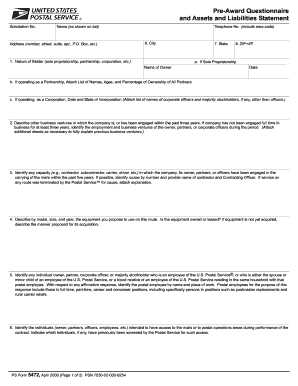
Get Usps Ps 5472 2006-2026
How it works
-
Open form follow the instructions
-
Easily sign the form with your finger
-
Send filled & signed form or save
How to fill out the USPS PS 5472 online
The USPS PS 5472 is an essential document for companies submitting bids to the United States Postal Service. This guide provides clear, step-by-step instructions on how to accurately fill out the form online, ensuring all necessary information is provided for a successful application.
Follow the steps to complete your USPS PS 5472 online.
- Click ‘Get Form’ button to obtain the form and open it in the online editor.
- Begin by entering the solicitation number in the designated field. This number is crucial for your bid identification.
- Fill in your name as it appears on the bid. Ensure that all information matches your business documentation.
- Provide your complete address, including any suite or apartment numbers, as well as the P.O. Box if applicable.
- Enter your telephone number, including the area code, for any necessary contact.
- In the city field, input the city where your business is located.
- Select the state where your business is registered.
- Provide the ZIP+4® code for your business address.
- If you are a sole proprietorship, include the name of the owner and the date.
- For partnerships, attach a list that includes the names, ages, and percentage of ownership of all partners.
- If your business operates as a corporation, provide the date and state of incorporation. Attach a list of names for corporate officers and majority stockholders, if applicable.
- Describe other business ventures your company has been involved in over the past three years. If less than three years, provide details of previous employment and business ventures of relevant individuals.
- Identify any roles your company, its owner, partners, or officers have played in mail carrying within the last five years. Include any terminated routes by the Postal Service and a brief explanation if applicable.
- Detail the equipment you propose to use on the route, including model, size, and year. Indicate whether it is owned or leased.
- Identify any individuals connected to the U.S. Postal Service among the owners, partners, or corporate officers. Include the employee's name and workplace for any affirmative responses.
- List the individuals who will have access to the mails or postal operations areas and indicate if any have been previously screened by the Postal Service.
- Complete the Assets and Liabilities Statement by listing all assets and liabilities, providing values where applicable.
- Review all entered information for accuracy and completeness.
- After ensuring all fields are filled correctly, save changes, then download, print, or share the completed form as necessary.
Begin filling out the USPS PS 5472 online today to ensure your bid is submitted accurately and on time.
To file Form 5472, your U.S. corporation must be at least 25% foreign-owned and should have had reportable transactions during the tax year. Provide details of these transactions accurately to satisfy IRS guidelines. Keeping USPS PS 5472 in mind will aid in understanding both your obligations and rights regarding these filings.
Industry-leading security and compliance
US Legal Forms protects your data by complying with industry-specific security standards.
-
In businnes since 199725+ years providing professional legal documents.
-
Accredited businessGuarantees that a business meets BBB accreditation standards in the US and Canada.
-
Secured by BraintreeValidated Level 1 PCI DSS compliant payment gateway that accepts most major credit and debit card brands from across the globe.


