Loading
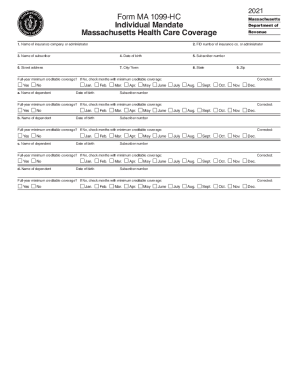
Get Ma Dor 1099-hc 2021-2025
How it works
-
Open form follow the instructions
-
Easily sign the form with your finger
-
Send filled & signed form or save
How to fill out the MA DoR 1099-HC online
The MA DoR 1099-HC is an essential document for reporting health care coverage in Massachusetts. This guide provides clear and supportive instructions on how to complete the form online.
Follow the steps to fill out the MA DoR 1099-HC accurately.
- Press the ‘Get Form’ button to access the MA DoR 1099-HC form and open it for editing.
- Enter the name of the insurance company or administrator in the respective field.
- Fill in the Federal Employer Identification Number (FID) of the insurance company or administrator.
- Provide the name of the subscriber. This is the individual who holds the insurance policy.
- Input the date of birth of the subscriber in the designated field.
- Insert the subscriber number, which is typically found on the insurance card.
- Complete the street address of the subscriber, ensuring accuracy for postal communications.
- Specify the city or town in which the subscriber resides.
- Indicate the state by selecting Massachusetts from the options available.
- Enter the zip code related to the subscriber's address.
- Respond to the question about full-year minimum creditable coverage by selecting 'Yes' or 'No'. If 'No', check each month that had minimum creditable coverage.
- If applicable, record the name of each dependent and their corresponding details, including date of birth and coverage months.
- Once all fields are completed, you can save changes, download the form, print it, or share it as needed.
Complete your MA DoR 1099-HC online today for a seamless submission experience.
If you haven't received your Form 1099-HC, contact your insurance carrier. You may also enter into your tax return: The name of your insurance carrier or administrator. The subscriber number for your plan (this number can be for either for individuals or groups).
Industry-leading security and compliance
US Legal Forms protects your data by complying with industry-specific security standards.
-
In businnes since 199725+ years providing professional legal documents.
-
Accredited businessGuarantees that a business meets BBB accreditation standards in the US and Canada.
-
Secured by BraintreeValidated Level 1 PCI DSS compliant payment gateway that accepts most major credit and debit card brands from across the globe.


