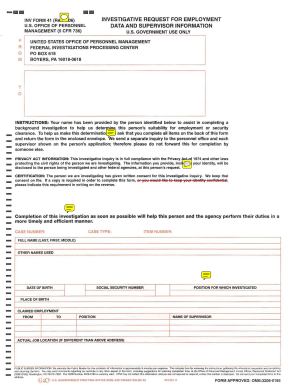
Get Opm Inv 41 2006-2026
How it works
-
Open form follow the instructions
-
Easily sign the form with your finger
-
Send filled & signed form or save
How to fill out the OPM INV 41 online
The OPM INV 41 form is an investigative request for employment data and supervisor information, designed to assist in evaluating a person's suitability for employment or security clearance. This guide will provide clear, step-by-step instructions on how to fill out this form online, ensuring that each section is accurately completed.
Follow the steps to complete the OPM INV 41 online.
- Click ‘Get Form’ button to obtain the OPM INV 41 form and access it in the online editor.
- Begin by entering the required information in the 'Full Name' field (last, first, middle). Ensure that the name matches official records to avoid discrepancies.
- Fill in the 'Other Names Used' section if applicable, providing any additional identification names that the individual may have used.
- Enter the 'Date of Birth' as requested; this information is crucial for identifying the person in question.
- Input the 'Social Security Number' to further assist in confirming their identity.
- Specify the 'Position for Which Investigated,' detailing the job title relevant to the investigation.
- In the 'Claimed Employment' section, indicate the employment duration by entering 'From' and 'To' dates along with the 'Position' held.
- Provide the 'Name of Supervisor' for the individual being investigated. This information allows for reference and verification during the inquiry.
- If the actual job location differs from the previously stated address, indicate it in the 'Actual Job Location' section.
- Address any specific questions or statements regarding the person's employment status by selecting appropriate responses.
- Add any additional remarks in the designated area to provide further context about the person's suitability.
- Finalize the form by signing where indicated, ensuring your name and title are properly printed.
- Once completed, review all entries for accuracy before saving changes, downloading, printing, or sharing the form as needed.
Complete the OPM INV 41 form online today to assist in the employment or security clearance process.
To obtain public trust clearance, you must complete the OPM INV 41 form and provide accurate information about your background. This includes employment history, personal references, and any legal matters. Additionally, you may undergo interviews and investigations to verify the information provided. Familiarizing yourself with what is needed can streamline the clearance process and ensure your readiness for such positions.
Industry-leading security and compliance
-
In businnes since 199725+ years providing professional legal documents.
-
Accredited businessGuarantees that a business meets BBB accreditation standards in the US and Canada.
-
Secured by BraintreeValidated Level 1 PCI DSS compliant payment gateway that accepts most major credit and debit card brands from across the globe.


