Loading
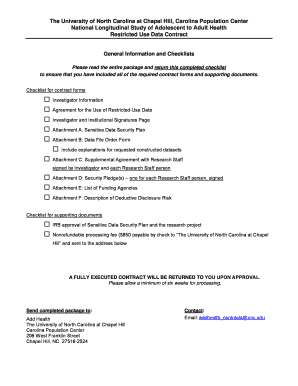
Get University Of North Carolina Restricted Use Data Contract
How it works
-
Open form follow the instructions
-
Easily sign the form with your finger
-
Send filled & signed form or save
How to fill out the University Of North Carolina Restricted Use Data Contract online
This guide provides a detailed overview of how to complete the University of North Carolina Restricted Use Data Contract. By following the outlined steps, users can smoothly navigate the online form and ensure all necessary components are addressed.
Follow the steps to successfully complete the University Of North Carolina Restricted Use Data Contract.
- Press the ‘Get Form’ button to access the Restricted Use Data Contract form. This will allow you to open the document for completion.
- Begin by filling out the Investigator Information section. This includes entering the date, your full name, degree, position, institution, department, street address (no P.O. boxes), city, state, ZIP code, telephone number, fax number, email address, and title of your research project.
- Review the definitions provided in the Agreement for the Use of Restricted-Use Data, ensuring you understand your responsibilities as the Investigator and the nature of the Sensitive Data.
- Compile the required Attachments, including Attachment A: Sensitive Data Security Plan, and ensure it meets the outlined security measures for the data location you will be using.
- Obtain the necessary signatures for the Investigator and Institutional Signatures Page. This includes obtaining signatures from both yourself and a representative from your institution.
- Gather all supporting documents listed in the checklist, such as the IRB approval of the Sensitive Data Security Plan and the nonrefundable processing fee of $850.
- Double-check the completed form and all attachments for accuracy and thoroughness before submitting.
- Submit the completed contract package by sending it to the designated address provided for the Add Health contracts. Ensure to allow for a minimum of six weeks for processing.
- Once submitted, monitor for correspondence regarding the approval of your contract. You will receive a fully executed contract upon completion of the review process.
Complete the University Of North Carolina Restricted Use Data Contract online today to ensure the proper use of sensitive data for your research.
Related links form
Disaster Unemployment Assistance (DUA) provides temporary benefits to individuals whose employment or self-employment has been lost or interrupted as a direct result of a major disaster and who are not eligible for regular unemployment insurance (UI).
Industry-leading security and compliance
US Legal Forms protects your data by complying with industry-specific security standards.
-
In businnes since 199725+ years providing professional legal documents.
-
Accredited businessGuarantees that a business meets BBB accreditation standards in the US and Canada.
-
Secured by BraintreeValidated Level 1 PCI DSS compliant payment gateway that accepts most major credit and debit card brands from across the globe.


