Loading
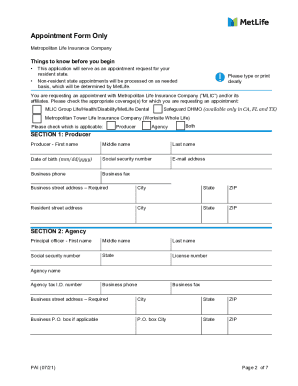
Get Metlife Appointment Form Only 2021-2026
How it works
-
Open form follow the instructions
-
Easily sign the form with your finger
-
Send filled & signed form or save
How to fill out the MetLife Appointment Form Only online
This guide provides a detailed walkthrough of the MetLife Appointment Form Only, helping users successfully complete the form online. By following the outlined steps, individuals can ensure that all necessary information is accurately submitted.
Follow the steps to fill out the MetLife Appointment Form Only online.
- Press the ‘Get Form’ button to obtain the MetLife Appointment Form Only and open it for editing.
- Complete the personal information sheet entirely. If you are requesting an appointment for a producer, only the producer fields need to be filled out. If requesting for an agency, include all fields.
- Ensure that all required sections are filled out based on whether you are submitting for yourself or an agency. This includes personal details, contact information, and licensing information.
- Review page three, where appropriate parties must authorize the request. Sign where indicated.
- Duly complete the Disclosure/Authorization form on page four. Your signature is essential to acknowledge the terms.
- If the appointment involves the sale of Dental or Long-Term Care products, ensure pages five and six, which pertain to the HIPAA Business Associate Agreement, are completed and signed.
- If applicable, fill out page seven for agency requests by entering all relevant agency information.
- Once you have completed the form, review all entries for accuracy to avoid any potential issues with your appointment request.
- Finally, you may save changes, download the completed document, print it, or share it as needed.
Encourage users to complete the MetLife Appointment Form Only online to facilitate a smooth appointment request process.
Industry-leading security and compliance
US Legal Forms protects your data by complying with industry-specific security standards.
-
In businnes since 199725+ years providing professional legal documents.
-
Accredited businessGuarantees that a business meets BBB accreditation standards in the US and Canada.
-
Secured by BraintreeValidated Level 1 PCI DSS compliant payment gateway that accepts most major credit and debit card brands from across the globe.


