Loading
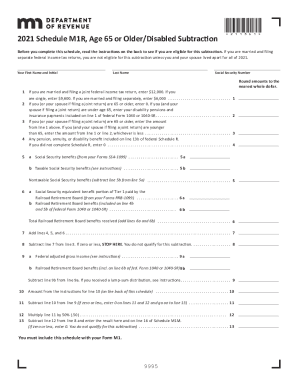
Get Mn Dor Schedule M1r 2021-2025
How it works
-
Open form follow the instructions
-
Easily sign the form with your finger
-
Send filled & signed form or save
How to fill out the MN DoR Schedule M1R online
Filling out the Minnesota Department of Revenue Schedule M1R is an essential step for individuals aged 65 or older or those who have a disability when seeking a subtraction on their taxes. This guide will provide you with a step-by-step approach to effectively complete the form online.
Follow the steps to accurately complete your MN DoR Schedule M1R
- Click ‘Get Form’ button to obtain the form and open it in the editor.
- Begin by filling in your first name and initial in the designated field, followed by your last name. Ensure accuracy as this information is critical for your tax records.
- Enter your Social Security Number in the corresponding field, rounding amounts to the nearest whole dollar as instructed.
- Complete line 1 according to your marital status: enter $12,000 if married filing jointly, $9,600 if single, and $6,000 if married filing separately.
- For line 2, denote 0 if you or your spouse is 65 or older. If under 65 and eligible, enter your disability pensions and insurance payments included on line 1 of your federal Form 1040 or 1040-SR.
- On line 3, if you or your spouse is 65 or older, enter the amount from line 1. If younger than 65, provide the lesser amount from lines 1 or 2.
- Proceed to line 4 and list any pension, annuity, or disability benefits included from line 13b of federal Schedule R. If Schedule R is not completed, input 0.
- For lines 5 and 6, provide the relevant Social Security benefits and Railroad Retirement Board benefits as instructed, ensuring accurate entry of taxable amounts.
- Add lines 4, 5, and 6 together for line 7. This total will be utilized in subsequent calculations.
- Subtract line 7 from line 3. If the result is zero or lower, you do not qualify for the subtraction and should stop here.
- For line 9, input your federal adjusted gross income in line 9a, and any applicable Railroad Retirement Board benefits in line 9b, then subtract line 9b from line 9a.
- Follow the instructions for line 10 to enter the appropriate dollar amount based on your filing status and age.
- Subtract line 10 from line 9 for line 11. If zero or less, enter 0 on lines 11 and 12 and proceed to line 13.
- Multiply the result from line 11 by 50% for line 12.
- Finally, subtract line 12 from line 8 and enter the result on line 13 and also on line 16 of Schedule M1M.
- Once all fields are complete, you can save your changes, download, print, or share the completed form as needed.
Complete your MN DoR Schedule M1R online today to ensure you receive the appropriate subtraction on your taxes.
Related links form
Minnesota Withholding Tax is state income tax you as an employer take out of your employees' wages. You then send this money as deposits to the Minnesota Department of Revenue and file withholding tax returns. Withholding tax applies to almost all payments made to employees for services they provide for your business.
Industry-leading security and compliance
US Legal Forms protects your data by complying with industry-specific security standards.
-
In businnes since 199725+ years providing professional legal documents.
-
Accredited businessGuarantees that a business meets BBB accreditation standards in the US and Canada.
-
Secured by BraintreeValidated Level 1 PCI DSS compliant payment gateway that accepts most major credit and debit card brands from across the globe.


