Loading
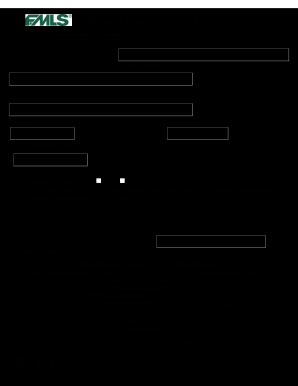
Get Fmls Notice Of Closing Form 118 2016-2025
How it works
-
Open form follow the instructions
-
Easily sign the form with your finger
-
Send filled & signed form or save
How to fill out the FMLS Notice of Closing Form 118 online
Completing the FMLS Notice of Closing Form 118 online is a straightforward process that ensures all necessary closing details are documented accurately. This guide offers step-by-step instructions to help you successfully complete the form.
Follow the steps to fill out the form effectively.
- Click the ‘Get Form’ button to obtain the form and open it in the editing interface.
- Begin by entering the FMLS number associated with the property in the designated field.
- Input the property address accurately in the space provided to ensure proper identification.
- Fill in the name of the listing agent and their affiliated office, including the FMLS Broker Code.
- Enter the name of the selling office and their corresponding FMLS Broker Code.
- Provide the name of the selling agent responsible for the transaction.
- Record the binding agreement date (contract acceptance date) in the format mm/dd/yyyy.
- Document the closing date also in the mm/dd/yyyy format.
- Indicate the closing costs paid by the seller. This total will be computed by FMLS from the relevant settlement documents.
- Input the sold price of the property in the designated field.
- Select the appropriate option regarding lender mediation by checking 'Yes' or 'No.'
- Choose the applicable terms from the list provided, such as FHA, VA, Cash, etc.
- Provide the submitting broker code and the contact name for further communication.
- Ensure that you have included all required documents, as specified. For quick processing, submit the completed form along with the settlement statement via email or fax.
- After reviewing the information for accuracy, save your changes. You can then download, print, or share the completed form as needed.
Start completing your documents online today for a seamless closing process.
To close a listing on MLS, start by logging into your MLS account and selecting the listing you want to close. Follow the MLS guidelines for closing, which may involve updating the status or entering specific closing details. Incorporating the FMLS Notice of Closing Form 118 into your closing process will enhance accuracy and documentation.
Industry-leading security and compliance
US Legal Forms protects your data by complying with industry-specific security standards.
-
In businnes since 199725+ years providing professional legal documents.
-
Accredited businessGuarantees that a business meets BBB accreditation standards in the US and Canada.
-
Secured by BraintreeValidated Level 1 PCI DSS compliant payment gateway that accepts most major credit and debit card brands from across the globe.


