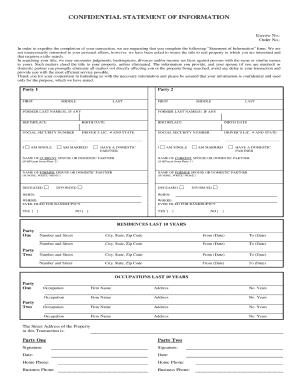
Get Confidential Statement Of Information
How it works
-
Open form follow the instructions
-
Easily sign the form with your finger
-
Send filled & signed form or save
Tips on how to fill out, edit and sign Confidential Statement of Information online
How to fill out and sign Confidential Statement of Information online?
Get your online template and fill it in using progressive features. Enjoy smart fillable fields and interactivity.Follow the simple instructions below:
Discover all the advantages of submitting and completing forms online.
Utilizing our service to fill out a Confidential Statement of Information takes only a few moments.
Submit the new Confidential Statement of Information electronically once you have finished filling it out. Your data is securely safeguarded, as we adhere to the latest security standards. Join millions of satisfied customers who are already completing legal forms from the comfort of their homes.
- Select the document template you require from our collection of legal form samples.
- Click on the Get form button to access the document and begin editing.
- Complete all mandatory fields (these are highlighted in yellow).
- The Signature Wizard will allow you to add your e-signature as soon as you have finished entering your information.
- Enter the date.
- Review the entire document to ensure that everything is filled out and no modifications are necessary.
- Press Done and save the completed document to your device.
How to modify Obtain Confidential Statement of Information: personalize forms online
Benefit from the convenience of the multi-functional online editor while filling out your Obtain Confidential Statement of Information. Utilize the variety of tools to swiftly complete the blanks and provide the necessary information immediately.
Preparing documents can be time-consuming and expensive unless you have pre-made fillable forms and finalize them digitally. The optimal method to handle the Obtain Confidential Statement of Information is to leverage our professional and multi-functional online editing tools. We furnish you with all the crucial tools for prompt document completion and enable you to modify your forms, customizing them to meet any requirements. Additionally, you can comment on the modifications and leave messages for other involved parties.
Here’s what you can accomplish with your Obtain Confidential Statement of Information in our editor:
Managing the Obtain Confidential Statement of Information in our robust online editor is the fastest and most effective way to organize, submit, and share your paperwork as per your requirements from anywhere. The tool operates from the cloud so that you can access it from any location on any internet-connected device. All forms you create or complete are securely stored in the cloud, allowing you to access them anytime without the risk of losing them. Stop spending time on manual document filling and eliminate paperwork; handle everything online with minimal effort.
- Complete the empty fields using Text, Cross, Check, Initials, Date, and Sign tools.
- Emphasize crucial details with a preferred color or highlight them.
- Conceal sensitive information with the Blackout tool or simply delete them.
- Integrate images to illustrate your Obtain Confidential Statement of Information.
- Replace the original text with content that meets your needs.
- Add remarks or sticky notes to update others about the changes.
- Insert additional fillable fields and allocate them to specific recipients.
- Secure the document with watermarks, include dates, and bates numbers.
- Distribute the document in multiple ways and save it on your device or the cloud in various formats as soon as you finish editing.
To handle confidential information professionally, ensure you limit access only to authorized individuals. Use secure storage methods, such as encrypted files and locked cabinets. By implementing these practices, you uphold the principles outlined in your Confidential Statement of Information, ultimately protecting valuable data.
Industry-leading security and compliance
-
In businnes since 199725+ years providing professional legal documents.
-
Accredited businessGuarantees that a business meets BBB accreditation standards in the US and Canada.
-
Secured by BraintreeValidated Level 1 PCI DSS compliant payment gateway that accepts most major credit and debit card brands from across the globe.


