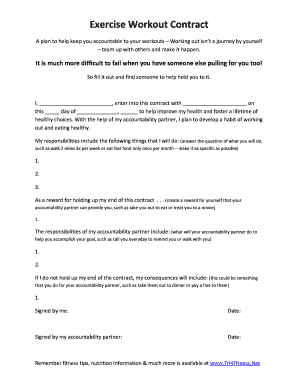
Get Workout Contract 2020-2026
How it works
-
Open form follow the instructions
-
Easily sign the form with your finger
-
Send filled & signed form or save
How to fill out the Workout Contract online
Filling out the Workout Contract online is a straightforward process that helps users commit to their fitness goals with the support of an accountability partner. This guide provides clear, step-by-step instructions to ensure a smooth completion of the contract.
Follow the steps to successfully complete your Workout Contract.
- Press the ‘Get Form’ button to access the Workout Contract and open it in your preferred online editor.
- In the first blank, input your full name where indicated as 'I, _________________________'. This identifies you as the participant in the contract.
- In the second blank, enter the name of your accountability partner: 'with ______________________'. This establishes who will support you in achieving your fitness goals.
- Fill in the date by writing the day, month, and year on the line provided: 'this _____ day of ______________, ______'. This indicates when the contract is being agreed upon.
- List your specific responsibilities for your fitness journey under the section labeled 'My responsibilities include the following things that I will do:'. Be detailed and realistic about your fitness commitments.
- In the next section, create a reward for yourself by writing what you would like your accountability partner to provide: 'As a reward for holding up my end of this contract . . .'. Choose a meaningful reward that motivates you.
- Outline the responsibilities of your accountability partner in the section titled 'The responsibilities of my accountability partner include:'. Clearly state how they will assist you in fulfilling your commitments.
- Define the consequences for not meeting your end of the contract in the following section: 'If I do not hold up my end of the contract, my consequences will include:'. This encourages accountability and helps maintain focus.
- Finalize the document by signing your name and entering the date at the bottom of the form: 'Signed by me: Date:'.
- Have your accountability partner sign and date the contract in the specified area: 'Signed by my accountability partner: Date:'. This completes the agreement.
- Once you have completed all sections of the Workout Contract, save your changes, download the document for your records, print a copy if needed, or share it with your accountability partner.
Take the first step towards achieving your fitness goals—complete your Workout Contract online today!
Related links form
Filling up a workout contract means carefully entering the necessary details in each line of the document. Begin with providing the names and contact information of the parties involved. Next, clearly state the terms of the contract, such as the services to be rendered and payment information. Finally, both parties should review and sign the completed contract to ensure mutual understanding.
Industry-leading security and compliance
-
In businnes since 199725+ years providing professional legal documents.
-
Accredited businessGuarantees that a business meets BBB accreditation standards in the US and Canada.
-
Secured by BraintreeValidated Level 1 PCI DSS compliant payment gateway that accepts most major credit and debit card brands from across the globe.


