Loading
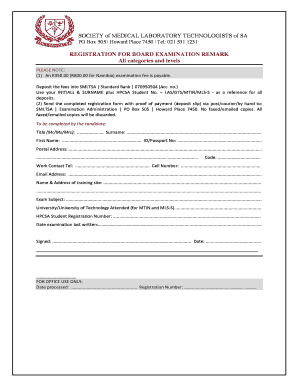
Get Remark In Application Form
How it works
-
Open form follow the instructions
-
Easily sign the form with your finger
-
Send filled & signed form or save
How to fill out the Remark In Application Form online
This guide provides detailed instructions on completing the Remark In Application Form online. By following the steps outlined, you can ensure that your application is submitted correctly and efficiently.
Follow the steps to complete the application form accurately.
- Click the ‘Get Form’ button to download the Remark In Application Form and open it in your preferred editor.
- Begin by filling out the title field. Select your title (Mr, Ms, Mrs) and enter your surname in the designated space following it.
- Enter your first name in the corresponding field below your surname. Make sure that your name is spelled correctly as it appears on official documents.
- Provide your ID or passport number. Ensure that you input the correct number corresponding to the identification card you are using.
- Fill in your postal address in the provided fields, ensuring all components (street address, city, etc.) are completed accurately.
- Enter your postal code in the designated field directly below your address.
- Provide your work contact telephone number and your cell number. It is important to include accurate contact information for any follow-up.
- Fill in your email address carefully. Double-check for any typos to avoid missing important communications.
- Input the name and address of your training site in the respective fields, making sure to include complete and accurate information.
- Specify the exam subject you are applying for in the provided box, ensuring clarity in your submission.
- If you are applying under the MTIN or MLS-S categories, indicate the university or university of technology you attended.
- Write your HPCSA student registration number in the designated area accurately.
- Indicate the date you last wrote the examination by filling in the date accurately.
- Sign the form at the bottom to confirm the accuracy of the information provided and date your signature appropriately.
- Once you have completed all the necessary fields, review the document to ensure that all information is correct. Save your changes and download the form for submission.
- Prepare to send the completed registration form along with the proof of payment (deposit slip) via post, courier, or in person to the specified address. Note that no faxed or emailed copies will be accepted.
Complete your documents online today to ensure a smooth application process.
After the interviewer has finished surveying the respondent, the interviewer fills out an interviewer remarks section, providing objective and subjective details about the interview. Interviewers also provide demographic characteristics about themselves.
Industry-leading security and compliance
US Legal Forms protects your data by complying with industry-specific security standards.
-
In businnes since 199725+ years providing professional legal documents.
-
Accredited businessGuarantees that a business meets BBB accreditation standards in the US and Canada.
-
Secured by BraintreeValidated Level 1 PCI DSS compliant payment gateway that accepts most major credit and debit card brands from across the globe.


