Loading
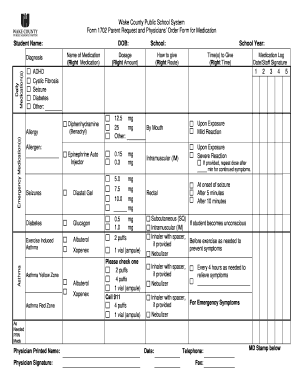
Get Wcpss Form 1702 2012-2026
How it works
-
Open form follow the instructions
-
Easily sign the form with your finger
-
Send filled & signed form or save
How to fill out the WCPSS Form 1702 online
WCPSS Form 1702 is an essential document for parents and guardians requesting medication administration for their child during school hours. Completing this form accurately is important to ensure your child's health needs are met while at school.
Follow the steps to complete the WCPSS Form 1702 online effectively.
- Press the ‘Get Form’ button to acquire the form and open it in your PDF editor.
- Begin by entering the student's name at the top of the form. Ensure correct spelling and clarity.
- Fill out the student's date of birth and the school they attend. This information helps in identifying the student accurately.
- Specify the school year for which the medication request is made. This is typically the current academic year.
- In the section for daily medications, list the names and dosages of the medications prescribed to the student, ensuring they match the physician's orders precisely.
- Indicate the diagnoses that support the need for medication, which can include conditions like asthma or ADHD.
- Provide details on how the medication should be administered—specifying the 'right route' such as by mouth or intramuscular.
- List the exact times and frequency for medication administration, allowing school staff to adhere to prescribed schedules.
- Document any specific allergy information, including triggers that may prompt an emergency response.
- Sign the form as a parent or guardian to authorize medication administration, ensuring to include your contact information.
- If applicable, have the physician complete their section, which includes providing signature and contact information.
- After all fields are completed, save your changes, and consider downloading or printing the form for your records.
- Share the completed form with the school to finalize the medication plan for the student.
Fill out the WCPSS Form 1702 online today to ensure your child's health needs are met at school.
Related links form
You can find your school district code in Wake County by contacting your school or visiting the official Wake County Public Schools website. This code is essential for various applications and forms, including the WCPSS Form 1702. Make sure to have it handy when dealing with school-related processes to streamline your experience.
Industry-leading security and compliance
US Legal Forms protects your data by complying with industry-specific security standards.
-
In businnes since 199725+ years providing professional legal documents.
-
Accredited businessGuarantees that a business meets BBB accreditation standards in the US and Canada.
-
Secured by BraintreeValidated Level 1 PCI DSS compliant payment gateway that accepts most major credit and debit card brands from across the globe.


