Loading
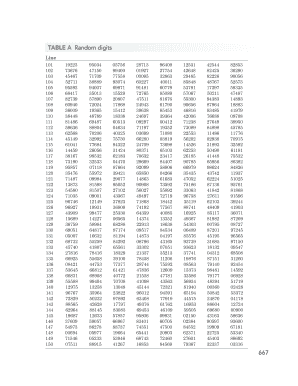
Get Table A Random Digits
How it works
-
Open form follow the instructions
-
Easily sign the form with your finger
-
Send filled & signed form or save
How to fill out the TABLE A Random Digits online
This guide provides expert instructions on how to complete the TABLE A Random Digits online form. By following the steps outlined here, users can navigate the form efficiently and accurately.
Follow the steps to seamlessly complete your TABLE A Random Digits form.
- Click ‘Get Form’ button to access the TABLE A Random Digits form and open it in the designated editor.
- Review the form layout and familiarize yourself with its sections. The TABLE A Random Digits comprises several lines filled with a series of random digits. Ensure that you understand where each set of digits is located.
- Begin filling out the form by entering the required random digits in the designated fields. Make sure to double-check each entry for accuracy.
- After completing all necessary fields, review the entire form once more to confirm that all information is correct and complies with any specified requirements.
- Once you are satisfied with the form, proceed to save your changes, download a copy, print it for your records, or share it as needed.
Start filling out your TABLE A Random Digits form online today!
Random numbers are used to construct probability samples from a population and make statistical inferences from a survey, and also to decide which treatment should be applied to the various physical units in an experiment.
Industry-leading security and compliance
US Legal Forms protects your data by complying with industry-specific security standards.
-
In businnes since 199725+ years providing professional legal documents.
-
Accredited businessGuarantees that a business meets BBB accreditation standards in the US and Canada.
-
Secured by BraintreeValidated Level 1 PCI DSS compliant payment gateway that accepts most major credit and debit card brands from across the globe.


