Loading
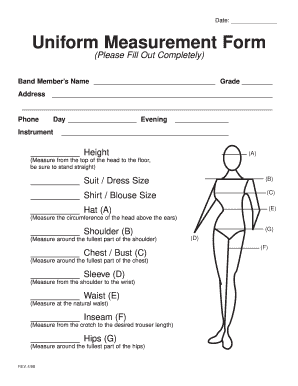
Get Measurement Form
How it works
-
Open form follow the instructions
-
Easily sign the form with your finger
-
Send filled & signed form or save
How to fill out the Measurement Form online
Filling out the Measurement Form online is a straightforward process that allows you to provide accurate information for band member measurements. This guide will help you navigate through each section and ensure that you complete the form correctly.
Follow the steps to fill out the Measurement Form online.
- Click ‘Get Form’ button to obtain the form and open it in the editor.
- In the first section, enter the band member’s name and grade. Make sure to fill in this information accurately, as it is essential for identification purposes.
- Provide the address of the band member in the designated field. Include all necessary details such as street, city, state, and zip code.
- Indicate the phone numbers. Fill in the day and evening phone numbers in their respective fields for contact purposes.
- Select the instrument played by the band member from the options available in the form.
- For height measurement (A), measure from the top of the head to the floor while standing straight. Enter this measurement in the designated field.
- Next, provide the suit or dress size (B) in the corresponding section.
- Enter the shirt or blouse size (C) that fits the band member.
- For hat size (E), measure the circumference of the head above the ears and enter the result.
- Measure around the fullest part of the shoulder for the shoulder measurement (B) and enter it.
- Provide the chest or bust measurement (C) by measuring around the fullest part of the chest.
- Record the sleeve length (D) by measuring from the shoulder to the wrist.
- For waist measurement (E), measure at the natural waist and fill in this measurement.
- Measure the inseam (F) from the crotch to the desired trouser length and enter it.
- Finally, measure around the fullest part of the hips for the hip measurement (G) and provide this information.
- Once you have filled out all the sections, review your entries for accuracy. You can now save changes, download, print, or share the completed form as needed.
Complete your documents online today and ensure accurate measurements for all band members.
To figure out your measurements, use a reliable measuring tool like a tape measure. Begin by determining what you are measuring—whether it's length, width, or height—and take careful readings. Once you have your measurements, you can format them appropriately for any Measurement Form.
Industry-leading security and compliance
US Legal Forms protects your data by complying with industry-specific security standards.
-
In businnes since 199725+ years providing professional legal documents.
-
Accredited businessGuarantees that a business meets BBB accreditation standards in the US and Canada.
-
Secured by BraintreeValidated Level 1 PCI DSS compliant payment gateway that accepts most major credit and debit card brands from across the globe.


