Loading
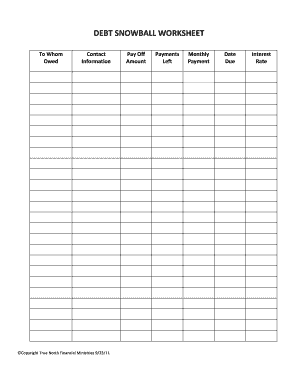
Get Dave Ramsey Useful Forms
How it works
-
Open form follow the instructions
-
Easily sign the form with your finger
-
Send filled & signed form or save
How to fill out the Dave Ramsey Useful Forms online
This guide provides a clear, step-by-step process for filling out the Dave Ramsey Useful Forms online, focusing on the Debt Snowball Worksheet. By following these instructions, users can effectively manage their financial commitments and plan their debt repayment strategy.
Follow the steps to complete the Debt Snowball Worksheet online:
- Press the ‘Get Form’ button to access the Debt Snowball Worksheet in your preferred editing tool.
- Begin by filling out the 'To Whom Owed' section. Enter the name of the creditor for each debt you have.
- In the 'Contact Information' field, provide the appropriate contact details for each creditor, including a phone number and email address if applicable.
- Next, complete the 'Monthly Payment' section. For each debt, input the monthly payment amount you are required to make.
- Indicate the 'Date Due' for each debt. This is the day of the month when your payment is due.
- Fill in the 'Interest Rate' field with the annual interest rate for each debt. This information is typically found on your statements.
- In the 'Payments Left' section, estimate how many payments remain until each debt is fully paid off.
- Finally, specify the 'Pay Off Amount' for each debt, indicating the total amount you need to pay to settle the debt.
- After completing all sections, review your entries for accuracy, then proceed to save changes, download, print, or share the form as needed.
Start managing your finances effectively by completing the Dave Ramsey Useful Forms online today.
Here's how to make a budget in five steps. List Your Income. List Your Expenses. Subtract Expenses from Income. Track Your Transactions. Make a New Budget Before the Month Begins.
Industry-leading security and compliance
US Legal Forms protects your data by complying with industry-specific security standards.
-
In businnes since 199725+ years providing professional legal documents.
-
Accredited businessGuarantees that a business meets BBB accreditation standards in the US and Canada.
-
Secured by BraintreeValidated Level 1 PCI DSS compliant payment gateway that accepts most major credit and debit card brands from across the globe.


