Loading
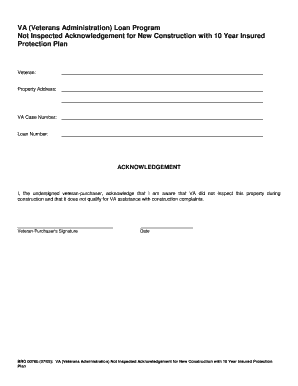
Get Va Not Inspected Acknowledgement
How it works
-
Open form follow the instructions
-
Easily sign the form with your finger
-
Send filled & signed form or save
How to fill out the Va Not Inspected Acknowledgement online
Filling out the Va Not Inspected Acknowledgement is an important step for veterans purchasing a property without prior inspection by the VA. This guide will provide you with clear instructions on how to complete the form accurately and efficiently online.
Follow the steps to complete the acknowledgment form accurately
- Click the ‘Get Form’ button to obtain the form and open it in the editor.
- Enter your name in the 'Veteran' field at the top of the form. This should reflect the name of the veteran-purchaser as it appears in official documents.
- Next, fill in the 'Property Address' section with the complete address of the property being purchased. Ensure that all components of the address are accurate, including street number, street name, city, state, and zip code.
- Input your 'VA Case Number' in the designated field. This number is essential for your application and can typically be found in any correspondence you have received from the VA.
- Provide the 'Loan Number' associated with your purchase. Make sure this number matches the loan paperwork you have.
- Review the 'ACKNOWLEDGEMENT' section which states your understanding of the lack of inspection. You can add any comments if necessary to clarify your acknowledgment.
- Sign the form in the 'Veteran-Purchaser's Signature' field to indicate your consent and acknowledgment. This signature must be an official representation of your name.
- Enter the current date in the 'Date' field, ensuring it accurately reflects the day you are completing the form.
- Once you have filled in all required fields, review the entire form for accuracy. Make any necessary adjustments before finalizing.
- After confirming all details are correct, save your changes, and choose to download, print, or share the completed form as needed.
Complete your VA Not Inspected Acknowledgement online today to proceed with your property purchase.
Yes, you can write your own Buddy statement, and it is often encouraged to ensure authenticity. When creating your statement, focus on relevant incidents that illustrate the veteran's service and sacrifice. A personal touch can make your narrative more impactful, especially when tied to a VA Not Inspected Acknowledgement.
Industry-leading security and compliance
US Legal Forms protects your data by complying with industry-specific security standards.
-
In businnes since 199725+ years providing professional legal documents.
-
Accredited businessGuarantees that a business meets BBB accreditation standards in the US and Canada.
-
Secured by BraintreeValidated Level 1 PCI DSS compliant payment gateway that accepts most major credit and debit card brands from across the globe.


