Loading
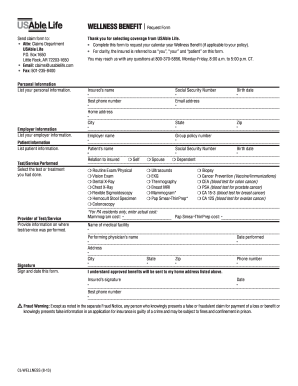
Get Usable Life Cl-wellness 2013-2026
How it works
-
Open form follow the instructions
-
Easily sign the form with your finger
-
Send filled & signed form or save
How to fill out the USAble Life CL-WELLNESS online
Filling out the USAble Life CL-WELLNESS form online is a straightforward process that allows you to request your Wellness Benefit. This guide provides clear, step-by-step instructions to help you complete the form accurately and efficiently.
Follow the steps to complete the USAble Life CL-WELLNESS form online.
- Press the ‘Get Form’ button to retrieve the CL-WELLNESS form and open it in the designated online editor.
- Begin by providing your personal information. This includes your full name, Social Security Number, date of birth, best phone number, email address, and home address, ensuring all details are accurate.
- Next, fill in your employer information by entering the name of your employer and any relevant details regarding your employment with them.
- Input the patient information as required, which includes the patient's name, Social Security Number, and date of birth.
- Select the tests or services you received from the provided options. Indicate the relation to the insured (yourself, spouse, or dependent) and choose from the list that applies to you.
- Provide details about the provider of the test or service. This includes the name of the medical facility, the name of the performing physician, the date you received the service, and their address.
- At this stage, if applicable for Pennsylvania residents, enter the actual costs for specific tests like mammograms and Pap smears.
- Sign the form where indicated to confirm all provided information is correct. Include the date and your best phone number for any follow-up.
- Finally, review all sections to ensure accuracy before saving your changes. You can then choose to download, print, or share the completed form as needed.
Submit your completed USAble Life CL-WELLNESS document online to ensure your request for the Wellness Benefit is processed promptly.
Filling out a life insurance claim form for your USAble Life CL-WELLNESS coverage starts with entering basic information about the policyholder and the insured. Be sure to detail any relevant medical events leading to the claim and provide the necessary documentation. Taking your time to ensure all information is accurate can help avoid delays in the claims process.
Industry-leading security and compliance
US Legal Forms protects your data by complying with industry-specific security standards.
-
In businnes since 199725+ years providing professional legal documents.
-
Accredited businessGuarantees that a business meets BBB accreditation standards in the US and Canada.
-
Secured by BraintreeValidated Level 1 PCI DSS compliant payment gateway that accepts most major credit and debit card brands from across the globe.


