Loading
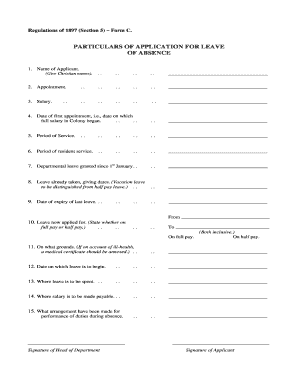
Get Long Leave Form
How it works
-
Open form follow the instructions
-
Easily sign the form with your finger
-
Send filled & signed form or save
How to fill out the Long Leave Form online
Filling out the Long Leave Form online is a straightforward process that allows you to formally request a leave of absence. This guide provides step-by-step instructions to help you complete each section of the form accurately and efficiently.
Follow the steps to successfully complete the Long Leave Form.
- Click 'Get Form' button to access the Long Leave Form and open it in your preferred document editor.
- In the first field, provide your name. It is important to use your full Christian names for proper identification.
- Next, input your appointment title in the designated section. This information helps clarify your position.
- Enter your current salary in the provided field. Accurate salary details are necessary for processing your leave request.
- In this section, indicate the date of your first appointment, which is when you began receiving your full salary in the Colony.
- Specify your total period of service. This includes all the time you have worked in your current role.
- Detail any departmental leave you have been granted since January 1st. This record is essential for understanding your leave history.
- List all leave you have already taken, ensuring to distinguish between vacation leave and half pay leave. Provide the exact dates.
- Indicate the expiry date of your last leave, which will be critical for calculating your current leave request.
- State the leave you are applying for by specifying whether it is on full pay or half pay. Provide the start and end dates of your requested leave.
- Explain the grounds for your leave request. If your leave is due to health issues, be sure to mention that a medical certificate should be attached.
- Record the date on which your leave is intended to commence.
- Specify where you plan to spend your leave during the absence.
- Indicate where you would like your salary to be made payable during your leave.
- Detail the arrangements made for the performance of your duties while you are absent. This section may require approval from your head of department.
- Once all fields are completed, ensure to sign the form where indicated, and obtain the necessary signature from your head of department.
- After completing the form, you have the option to save your changes, download a copy, print the document, or share it as needed.
Begin filling out the Long Leave Form online now to ensure your leave request is submitted promptly.
An OPM 71 is a form from the U.S. Office of Personnel Management (OPM). The form is used to request time off in any of the following forms: Accrued annual leave. Restored annual leave. Advanced annual leave.
Industry-leading security and compliance
US Legal Forms protects your data by complying with industry-specific security standards.
-
In businnes since 199725+ years providing professional legal documents.
-
Accredited businessGuarantees that a business meets BBB accreditation standards in the US and Canada.
-
Secured by BraintreeValidated Level 1 PCI DSS compliant payment gateway that accepts most major credit and debit card brands from across the globe.


