Loading
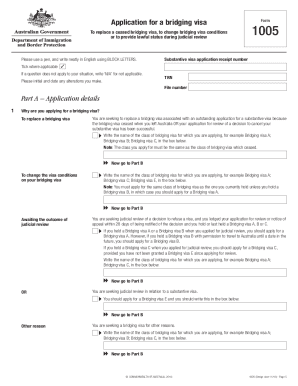
Get Form 1005 2020-2026
How it works
-
Open form follow the instructions
-
Easily sign the form with your finger
-
Send filled & signed form or save
How to fill out the Form 1005 online
Filling out the Form 1005 online is a straightforward process that requires attention to detail. This guide provides comprehensive, step-by-step instructions to help you complete your application for a bridging visa effectively.
Follow the steps to complete your Form 1005 online.
- Click ‘Get Form’ button to obtain the form and open it in the online editor.
- Begin by reading the introductory information carefully to understand the purpose of the form and the types of bridging visas you may be applying for.
- In Part A, provide your application details, specifying the reason you are applying for a bridging visa by ticking the appropriate box.
- Proceed to Part B and fill in your personal details, including your current residential address, ensuring to avoid using a post office box.
- Fill in the details of family members included in your application in Part C, ensuring to provide their names, dates of birth, and visa-related information.
- If requesting permission to work, answer questions in Part D with the required financial details and any supporting evidence needed.
- In Part E, include any details concerning judicial review if applicable.
- Conclude with Part G, where you will declare the accuracy of your information and indicate if anyone assisted you with filling out the form.
- Finally, review your completed application thoroughly before saving your changes. You can then download, print, or share the form as needed.
Complete your Form 1005 online today and ensure all required information is accurately provided!
To fill out a verification of employment form like Form 1005, start by gathering the necessary employee information such as full name, job title, and employment dates. Ensure you provide accurate income details and any other requested information. Taking the time to complete this form meticulously will lead to a smoother verification process for everyone involved.
Industry-leading security and compliance
US Legal Forms protects your data by complying with industry-specific security standards.
-
In businnes since 199725+ years providing professional legal documents.
-
Accredited businessGuarantees that a business meets BBB accreditation standards in the US and Canada.
-
Secured by BraintreeValidated Level 1 PCI DSS compliant payment gateway that accepts most major credit and debit card brands from across the globe.


