Loading
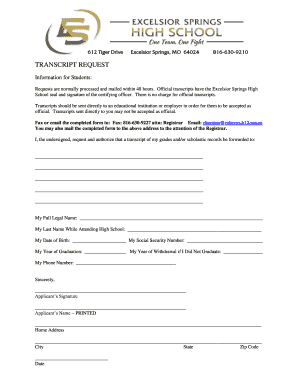
Get Transcript Request - Essd40com
How it works
-
Open form follow the instructions
-
Easily sign the form with your finger
-
Send filled & signed form or save
How to fill out the TRANSCRIPT REQUEST - Essd40com online
Filling out the TRANSCRIPT REQUEST - Essd40com online is a straightforward process designed to help you obtain your official transcripts efficiently. This guide will walk you through each step to ensure that your request is completed accurately and submitted promptly.
Follow the steps to complete your transcript request.
- Press the ‘Get Form’ button to access the transcript request form. This action will allow you to open the form in an editable format.
- In the section labeled 'I, the undersigned, request and authorize that a transcript of my grades and/or scholastic records be forwarded to:', provide the name and address of the educational institution or employer to whom the transcript should be sent.
- Fill in your full legal name in the designated field to ensure accurate identification.
- Complete the field for your last name while attending high school to trace your record correctly.
- Enter your date of birth to verify your identity.
- Provide your Social Security number for further identification and processing of your request.
- Indicate your year of graduation or, if you did not graduate, your year of withdrawal.
- Input your phone number to facilitate communication in case further details are required.
- Sign your name in the 'Applicant’s Signature' field to authorize the release of your transcripts.
- Print your name in the 'Applicant’s Name – PRINTED' section to clearly identify yourself.
- Fill in your home address, city, state, and zip code to provide accurate contact information.
- Finally, enter the date you are completing the request form.
- Review all the filled details for accuracy before submission.
- Once verified, save your changes and you may choose to download, print, or share the completed form with the specified office via fax or email.
Complete your transcript request online today for a swift and hassle-free process.
0:00 6:55 Using Parchment to Order and Submit Transcripts - YouTube YouTube Start of suggested clip End of suggested clip Families if you are applying to colleges. And common application your counselor will send yourMoreFamilies if you are applying to colleges. And common application your counselor will send your initial transcript to colleges on your behalf. Or.
Industry-leading security and compliance
US Legal Forms protects your data by complying with industry-specific security standards.
-
In businnes since 199725+ years providing professional legal documents.
-
Accredited businessGuarantees that a business meets BBB accreditation standards in the US and Canada.
-
Secured by BraintreeValidated Level 1 PCI DSS compliant payment gateway that accepts most major credit and debit card brands from across the globe.


