Loading
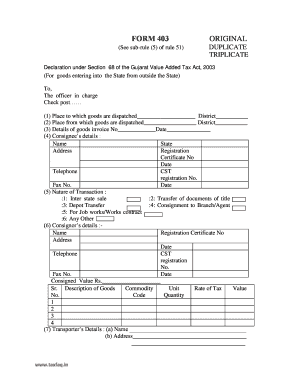
Get Form 403 Duplicate Triplicate - Vat Faq
How it works
-
Open form follow the instructions
-
Easily sign the form with your finger
-
Send filled & signed form or save
How to fill out the FORM 403 DUPLICATE TRIPLICATE - VAT FAQ online
Filling out the FORM 403 DUPLICATE TRIPLICATE - VAT FAQ online is essential for documenting goods entering a state from outside. This guide provides clear and comprehensive instructions to navigate each section of the form effectively.
Follow the steps to complete the form accurately online.
- Press the ‘Get Form’ button to access the form and open it in your editor.
- In the first section, provide the place to which goods are dispatched, including the district name.
- Next, enter the details for the place from which the goods are dispatched, including the corresponding district.
- Fill in the invoice details, including the invoice number and date.
- Complete the consignee's section with their name, state, address, registration certificate number, date, telephone number, CST registration number, and fax number.
- Indicate the nature of the transaction by selecting one of the provided options, such as inter-state sale or depot transfer.
- Provide the consignor's details, including name, registration certificate number, address, date, telephone number, CST registration number, and fax number.
- Enter the consigned value in Indian Rupees and complete the table with the description of goods, commodity code, unit, quantity, and rate of tax.
- Fill out the transporter's details, including name, address, and owner/partner's name.
- Document the vehicle number, L.R. number, and date.
- Provide the driver's details including name, address, driving license number, license issuing state, and driver's signature.
- Lastly, provide the name and address of the person in charge of the goods, adding the date, place, signature, and designation after sealing.
- After completing the form, save your changes. You can then download, print, or share the form as required.
Complete your FORM 403 online today for seamless document management.
Industry-leading security and compliance
US Legal Forms protects your data by complying with industry-specific security standards.
-
In businnes since 199725+ years providing professional legal documents.
-
Accredited businessGuarantees that a business meets BBB accreditation standards in the US and Canada.
-
Secured by BraintreeValidated Level 1 PCI DSS compliant payment gateway that accepts most major credit and debit card brands from across the globe.


