Loading
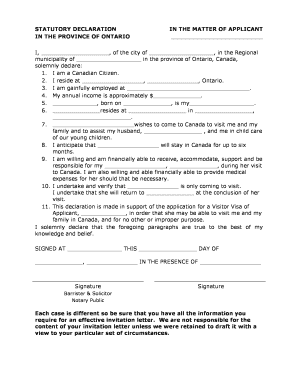
Get Statutory Declaration In The Matter Of Applicant In The
How it works
-
Open form follow the instructions
-
Easily sign the form with your finger
-
Send filled & signed form or save
How to fill out the statutory declaration in the matter of applicant online
This guide provides clear and supportive instructions on how to fill out the statutory declaration in the matter of applicant online. We will walk you through each section of the form to ensure you can complete it accurately and confidently.
Follow the steps to complete your statutory declaration.
- Use the 'Get Form' button to access the statutory declaration form and open it in your preferred document editor.
- In the first section, fill in the name of the applicant in the field labeled 'IN THE MATTER OF APPLICANT'. Ensure that you provide accurate and full names.
- In the second section, declare your identity by stating, 'I, [your name], of the city of [your city], in the Regional municipality of [your municipality] in the province of Ontario, Canada, solemnly declare.' Ensure that your details align with your identification.
- Proceed to state your citizenship status by marking, 'I am a Canadian Citizen.' This confirms your legal standing.
- Input your residential address in Ontario as follows: 'I reside at [address], [city], Ontario.' Ensure that the address is current and complete.
- Indicate your employment status and company name with the statement: 'I am gainfully employed at [your employer].' If applicable, provide details about your position.
- State your annual income with the phrase, 'My annual income is approximately $[amount].' Make sure to use an estimate that reflects your financial situation.
- In the next section, identify your relative by providing their name, date of birth, and relationship with statements like, '[relative's name], born on [birthdate], is my [relationship].'
- Complete the address of your relative, stating 'resides at [their address] in [city], [province].' This information is important for verification.
- Express your invitation by stating, '[relative's name] wishes to come to Canada to visit me and my family and to assist my partner, [partner's name], and me in the care of our young children.'
- Indicate the duration of the intended stay by noting, 'I anticipate that [relative's name] will stay in Canada for up to six months.' This provides clarity on their visiting intentions.
- Affirm your financial responsibility by stating, 'I am willing and am financially able to receive, accommodate, support, and be responsible for my [relative's name] during her visit to Canada.' Include your commitment to assist with necessary medical expenses.
- Assure the authorities that your relative will return by writing, 'I undertake that [relative's name] is only coming to visit.' Provide reassurance of their return to [home country] after their visit.
- Conclude the declaration by stating that this document supports their Visitor Visa application and is for no improper purpose. Confirm the truthfulness of the information provided.
- Finally, enter the date and location where you are signing the declaration. Sign in the designated field and have the declaration witnessed by a barrister, solicitor, or notary public accordingly.
- Once all the fields are completed and reviewed for accuracy, save your changes. You can then download, print, or share the form as needed.
Start your application today by filling out the statutory declaration online!
The basic definition is that a statutory record is any information or document that a person 'is required to keep and preserve under or by virtue of' any enactment relating to a tax. Thus, for example, an individual liable to income tax will be subject to TMA 1970, s.
Industry-leading security and compliance
US Legal Forms protects your data by complying with industry-specific security standards.
-
In businnes since 199725+ years providing professional legal documents.
-
Accredited businessGuarantees that a business meets BBB accreditation standards in the US and Canada.
-
Secured by BraintreeValidated Level 1 PCI DSS compliant payment gateway that accepts most major credit and debit card brands from across the globe.


