Loading
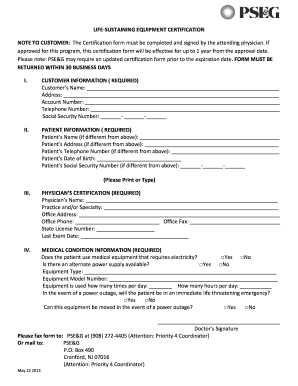
Get Pseg Life-sustaining Equipment Certification 2013-2025
How it works
-
Open form follow the instructions
-
Easily sign the form with your finger
-
Send filled & signed form or save
How to fill out the PSEG Life-Sustaining Equipment Certification online
Filling out the PSEG Life-Sustaining Equipment Certification is an essential step for individuals who rely on medical equipment powered by electricity. This guide provides detailed instructions on how to smoothly complete the form online, ensuring that all necessary information is accurately recorded.
Follow the steps to complete the certification form accurately and efficiently.
- Press the ‘Get Form’ button to access the certification form and open it in your preferred online editor.
- In the Customer Information section, fill in your name, address, account number, telephone number, and social security number. Ensure that all details are accurate and clearly legible.
- In the Patient Information section, provide the patient's name (if it differs from yours), address, telephone number, date of birth, and social security number. Confirm that all patient-related information is accurately recorded.
- Complete the Physician’s Certification section by entering the physician's name, practice and/or specialty, office address, and office contact numbers (phone and fax). Include the physician's state license number and the date of the last examination.
- In the Medical Condition Information section, respond to the questions about the patient's medical equipment. Indicate whether the patient uses equipment that requires electricity, if there is an alternate power supply, and fill in the type of equipment and its model number. Specify the frequency of equipment use per day and the number of hours it is used each day.
- Answer the questions regarding potential life-threatening situations during a power outage and whether the equipment can be moved if needed.
- Obtain the physician’s signature to validate the certification form. Make sure this is done before submitting the form.
- After completing the form, save any changes made during the process. You can then download the form for printing, or share it directly as necessary.
Update your certification documents online today to ensure continued access to essential services.
Related links form
The number 1-800-436-PSEG (7734) is a dedicated line for PSEG customer service. You can call this number for assistance with various inquiries, including the PSEG Life-Sustaining Equipment Certification and other services. Make sure to have pertinent information available to expedite your request.
Industry-leading security and compliance
US Legal Forms protects your data by complying with industry-specific security standards.
-
In businnes since 199725+ years providing professional legal documents.
-
Accredited businessGuarantees that a business meets BBB accreditation standards in the US and Canada.
-
Secured by BraintreeValidated Level 1 PCI DSS compliant payment gateway that accepts most major credit and debit card brands from across the globe.


