Loading
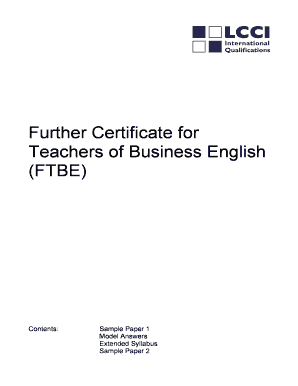
Get Ftbe
How it works
-
Open form follow the instructions
-
Easily sign the form with your finger
-
Send filled & signed form or save
How to fill out the Ftbe online
Filling out the Further Certificate for Teachers of Business English (Ftbe) can seem daunting, but with the right guidance, you can complete it efficiently and accurately. This guide provides you with comprehensive steps to follow while completing the form online, ensuring that you meet all necessary requirements.
Follow the steps to successfully complete the Ftbe online.
- Click the ‘Get Form’ button to obtain the Ftbe and open it for editing.
- Review the form sections carefully. Familiarize yourself with the necessary information required in each field, such as personal details, professional background, and purpose of taking the Ftbe.
- Complete Section A. Provide clear and concise responses to any questions regarding professional skills and methodologies relevant to teaching business English.
- Move to Section B. Answer questions related to the methodologies and materials you would use in your teaching practice effectively.
- Proceed to Section C. Answer the basic business awareness questions, ensuring you demonstrate knowledge of essential business concepts.
- Once all sections are complete, carefully review your answers for clarity and correctness, particularly in spelling, punctuation, and grammar.
- Save your changes and decide whether to download, print, or share the completed Ftbe form as per your requirements.
Begin your application and fill out the Ftbe online today!
To fill out an expense report, start with your identifying details such as name and department. Then, list each expense itemized with corresponding dates and amounts. Be diligent about accuracy and attach receipts where relevant. Ftbe's platform simplifies tracking and reporting these expenses efficiently.
Industry-leading security and compliance
US Legal Forms protects your data by complying with industry-specific security standards.
-
In businnes since 199725+ years providing professional legal documents.
-
Accredited businessGuarantees that a business meets BBB accreditation standards in the US and Canada.
-
Secured by BraintreeValidated Level 1 PCI DSS compliant payment gateway that accepts most major credit and debit card brands from across the globe.


