Loading
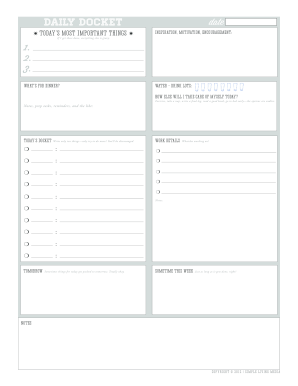
Get Daily Docket
How it works
-
Open form follow the instructions
-
Easily sign the form with your finger
-
Send filled & signed form or save
How to fill out the Daily Docket online
The Daily Docket is a helpful tool designed for individuals seeking to organize their daily tasks and responsibilities. This guide will walk you through the steps to complete the Daily Docket online, ensuring that you can effectively plan your day.
Follow the steps to fill out the Daily Docket online
- Click ‘Get Form’ button to obtain the Daily Docket and open it for editing.
- Begin with the 'Today’s most important things' section. List three key tasks you aim to focus on for the day.
- In the 'What’s for dinner?' section, plan your evening meal to ensure you maintain a balanced diet.
- Under the 'Water - drink lots' section, commit to staying hydrated throughout the day.
- In the 'How else will I take care of myself today?' section, jot down activities such as exercise, relaxation, or hobbies that will contribute to your well-being.
- Use the 'Notes, prep tasks, reminders, and the like' area to record additional tasks or reminders that can help you stay on track.
- Proceed to 'Today’s docket' to write down a maximum of ten tasks that you want to accomplish today. Keeping it limited to ten will help prevent feelings of being overwhelmed.
- In the 'Work details' section, fill in the corresponding checkboxes and spaces with specific tasks and details related to your work responsibilities.
- For tasks that may get pushed to the next day, use the 'Tomorrow' section to note what you plan to tackle.
- Lastly, review your filled Daily Docket for accuracy. You can then save your changes, download a copy, or print it for physical reference.
Start filling out your Daily Docket online today to enhance your productivity!
In this latter capacity, the Clerk creates and maintains all court files and records, prepares court orders and jury lists, contacts jurors and issues summons and court processes. Circuit Court Clerks in Virginia perform duties that in many states are divided among three or four separate offices.
Industry-leading security and compliance
US Legal Forms protects your data by complying with industry-specific security standards.
-
In businnes since 199725+ years providing professional legal documents.
-
Accredited businessGuarantees that a business meets BBB accreditation standards in the US and Canada.
-
Secured by BraintreeValidated Level 1 PCI DSS compliant payment gateway that accepts most major credit and debit card brands from across the globe.


